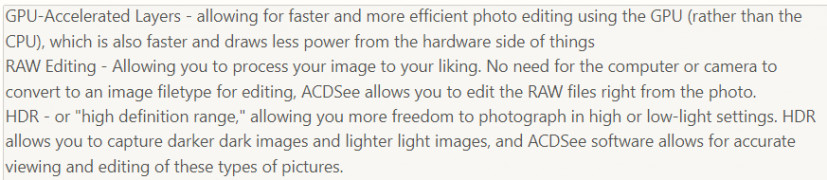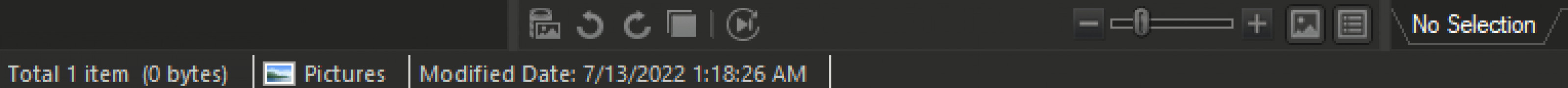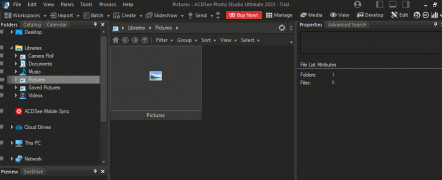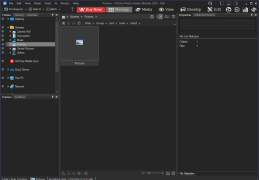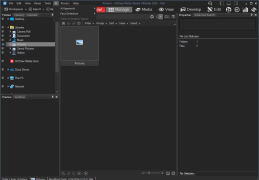ACDSee Photo Studio Ultimate
An all-encompassing photo editing software made to make editing easier and get you back out taking photos sooner
Operating system: Windows
Publisher: ACD Systems
Release : ACDSee Photo Studio Ultimate 17.0.2.3593
Antivirus check: passed
ACDSee is an all-encompassing photo editing software that allows users to easily upload and edit their photos, allowing them to spend less time editing and more time out where the photographers want to be - in the field taking pictures. ACDSee's software combines GPU-accelerated layers, RAW editing, HDR, focus stacking, blended cloning, customizable color adjustments, world-class digital asset management, and more! ACDSee software also comes with the option to buy via a subscription based-program, purchased licenses, and even bundled package deals to give you more value for your dollar.
ACDSee has a number of different product benefits to it, the best one being all of them put together in one software. Utilizing this software allows access to a large number of editing tools to make editing your photos a breeze.Features:
- GPU-Accelerated Layers - allowing for faster and more efficient photo editing using the GPU (rather than the CPU), which is also faster and draws less power from the hardware side of things
- RAW Editing - Allowing you to process your image to your liking. No need for the computer or camera to convert to an image filetype for editing, ACDSee allows you to edit the RAW files right from the photo.
- HDR - or "high definition range," allowing you more freedom to photograph in high or low-light settings. HDR allows you to capture darker dark images and lighter light images, and ACDSee software allows for accurate viewing and editing of these types of pictures.
- Focus Stacking - Allowing you to edit and compile multiple different images with different ranges of focus on them, giving the finished edit a wider and more dynamic field of view, allowing for clearer and sharper photos.
- Blended Cloning - Letting you blend and clone colors from one part of your picture to another. Making touch-ups and minor photo edits a breeze with this built-in tool.
- Customizable color adjustments - Edit and adjust colors to your hearts' content! Giving you a wider range of colors to pick from, and allowing you to edit an image exactly to your liking.
- World-Class Digital Asset Management - Storage and file management with enough abilities to satisfy all of your graphic and photography needs.
- A number of different purchasing options - Buy via subscription-based payment program, or buy the product outright! You have the freedom to choose and decide how to use and pay for this software. The software is for sale or lease with a subscription, giving you the power to decide whether or not to buy the product if it isn't to your liking. A subscription option is there for someone who might need the software short-term or for giving it a trial run. Either way, I'm sure you'll love this product!
2GB RAM (6GB recommended)
2GB available hard drive space
DirectX 10 compatible graphics adapter
PROS
Powerful digital asset management tools for easy organization.
Includes AI-powered facial recognition feature.
CONS
Does not have a mobile app version.
Subscription may be expensive for some users.