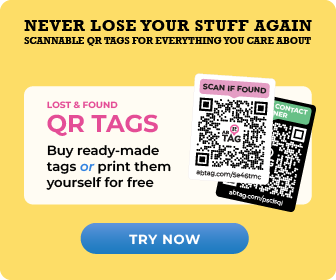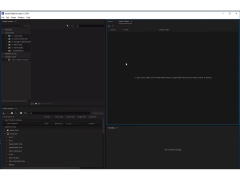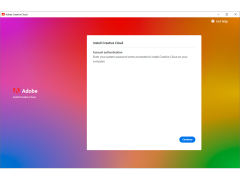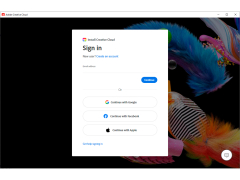Adobe Media Encoder is a standard program for editing, rendering and encoding video and audio files into common formats for different applications and audiences. The audio and video formats used by the program are characterized by a high degree of compression.
The program provides the option of batch encoding of video and audio files, which greatly accelerates the process of data processing. During batch coding, the user can add files, change parameters and change the order of the batch processing queue. You can also set the frame rate for a source media that does not have its own timeline, for example, for a set of images. In addition, Adobe Media Encoder allows you to save the installed encoding presets.
Adobe Media Encoder CC provides high-quality compression in batch encoding of video and audio files, significantly accelerating data processing tasks.
AM Encoder supports different video export formats, the list of which may vary depending on the Adobe applications installed on the computer. For example, installing Adobe Prelude, Adobe After Effects and Adobe Premiere significantly increases their number, although the program itself is fully autonomous. To export video to a format supported by a particular device (e.g. a DVD player, Internet, or HDTV), you can set certain parameters and styles for saving and exporting files to specific delivery environments.
- standard video and audio encoder;
- the possibility of batch coding;
- Frame rate setting;
- preservation of coding presets;
- stand-alone installation and use;
- supports all file export formats installed with other Adobe software products;
- a fully russified interface.
PROS
Integrated with Adobe's creative cloud for seamless workflow.
Features advanced compression and encoding settings.
CONS
The user interface may seem complex for beginners.
Expensive compared to similar products on the market.