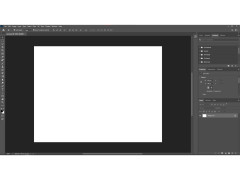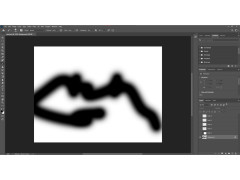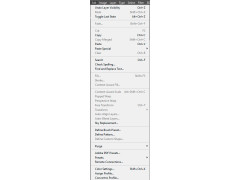Adobe Photoshop
Edit and photoshop pictures on Windows
Adobe Photoshop is a program, the effectiveness and the list of features of which is even useless to challenge. Those who recognize this fact are professional artists and designers who have seriously expanded their creative horizons with the help of this popular graphic editor from Adobe. Undoubtedly, Photoshop is an industry standard and has an impressive set of features that awakens imagination and creativity and allows you to create true masterpieces. Unlimited possibilities on editing of images practically without quality loss - here that does this program especial and allocates it from tens other graphic editors. Photoshop also makes it unique with features such as smart auto-correction, masks, HDR snapshot creation, color management, effects overlay, brush sets, tools for accurate selection, layer management, and so on. With this program, you can also quickly fix any photo by using features that allow you to remove chromatic aberrations, lens distortion or vignetting. Color management or drawing is also a fairly easy process in the Adobe Photoshop environment, as it has all the necessary tools to do so.
While these basic editing capabilities are highly appreciated by both beginners and professionals, Photoshop is designed to be used by digital photography experts and is equipped with the most advanced and sophisticated tools to achieve unprecedented levels of digital image processing. One of the most interesting features of the program is Content-Aware tools that allow users to remove any part of the photos and replace it with a part of another image, which allows you to retouch the photos. The performance of the program has been greatly enhanced by the use of the Mercury Graphics engine, which allows you to edit photos and videos at an astounding speed. Tone management has also become easier, and the black-and-white conversion function allows you to select one of several presets.
Since Creative Suite 3, Photoshop has been available in two different editions: standard and advanced. The latter is slightly different from the standard one in that it includes a set of some additional functions, of which two main functions should be singled out. The first one is designed to work with three-dimensional graphics and includes a large set of tools for creating shadows, reflections and animation. The second function is designed for numerical analysis of images and can be used in areas such as science, medicine and development. In both editions of this graphic editor, the workflow is improved by the ability to export and share presets, while the modern interface of the program allows you to do all the work with pleasure.
Adobe Photoshop offers unlimited possibilities for image editing without quality loss, making it an indispensable tool for artists and designers.
2 GB or more of RAM (8 GB recommended)
2.6 GB or more of available hard-disk space
1280 x 800 display with 16-bit color
PROS
Supports a wide array of plugins for extended functionality.
Includes 3D design capabilities and superior typography tools.
CONS
Expensive compared to other photo editing software.
System requirements might be too high for some users.
Noah
Adobe Photoshop is a powerful image editing graphical software. It has become one of the most widely used professional editing software for decades or so.
Thu, Jan 25, 2024
Adobe Photoshop currently supports Windows, MacOS, Android and iOS. However, the computer version is a more powerful version than the mobile version. Users have the ability to do any kind of image editing tasks inside the software's environment. Beginners can also do their quick short tasks directly in Photoshop without deep diving into the advanced features.
Photoshop provides many custom plugin support. Professionals love to work with this software. Adobe provides updates to the software regularly. However, the subscription price is quite high. Adobe Photoshop does not come with a lifetime subscription.