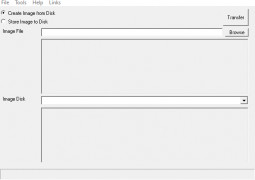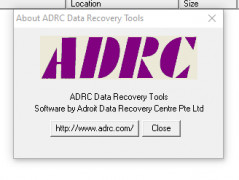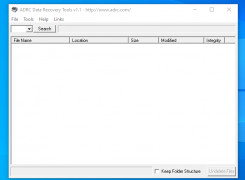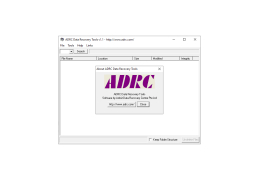ADRC Data Recovery Tools
A utility that offers five useful PC recovery tools in one
Operating system: Windows
Publisher: Adroit Data Recovery Centre Pte. Ltd.
Antivirus check: passed
ADRC data recovery tool offers a clean interface that is easy to use. the tool has various types of functions to recover the erased data on the computer. just pick the drive on the computer which is needed to be recover. then choose the recovery function you want to perform in the tools tab to get started. it's as simple as that. the tool also has the user guide which will open automatically upon startup. and it shows up the various functions of the tools like undelete files, copy files, raw copy, image recovery, and boot builder. if a user did not know how to use the tool the user guide gives a better assistance to them.
we can access the data file quickly as much as possible using this tool. it is a five in one program tool but has only one drawback which is the error message. the error messages will appear if you skip a step in the process. this message did not explain what you've done wrong. it just shows an error has occurred. but it can be overcome with the help of a user guide. the user who follows the user guide while using the tool for the first time can find it easy to use. it very helpful for the people who work for the major data collection companies and IT fields. and it is also very useful for all the working fields. even a home user can use this tool for personal use. with the help of this tool we can able to recover the old deleted files and documents.
Features:
It is a useful tool for data recovery from the system as much as possible.
- easy to use interface.
- five different recovery tools in one program.
- provides an online user guide for the new users.
- restore a deleted file and recover documents.
- everyone can use it for free, and there is no need to pay for the program.
the program is designed to be compact green-ware without any installation.
the file size is only 130kb so we can stuff it anywhere easily.
PROS
Effectively recovers deleted files from various storage devices.
Free and lightweight, doesn't consume much disk space.
CONS
Inability to recover data from physically damaged drives.
Interface not user-friendly for beginners.