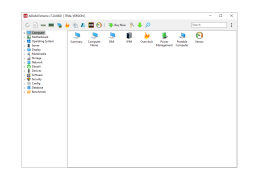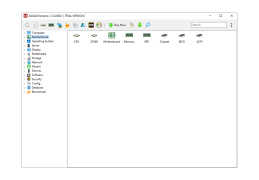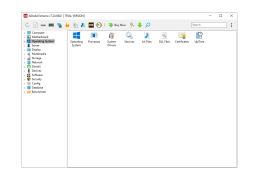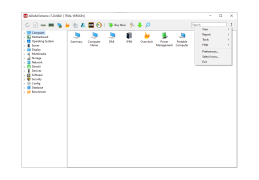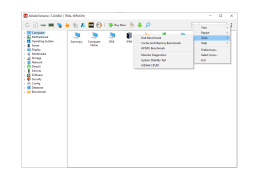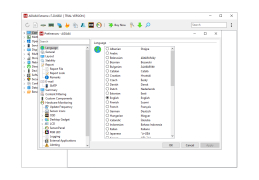AIDA64 Business
Software helping one collect very detailed hardware and software inventory from Windows computers
AIDA64 Business is one of the editions of a well-known program used to collect data about system components, software and other information about the computer. The Business-version is designed for use in small and medium-sized computer networks. It is tailored to the deployment, management and analysis of local networks that are typically created within enterprises and organizations. That is, in addition to the standard functions inherent in the AIDA64 software line, it includes means of remote computer management, their diagnostics, work with licenses and other operations that are usually engaged in by system administrators.
Otherwise, we still have the same "Aida", which is able to collect almost all possible information about the CPU, GPU, motherboard, RAM, network adapters, optical drives, peripherals, power supply, coolers, hard drives and solid-state drives, and generally about all the "hardware" you have. The information collected by AIDA64 can be saved in the usual formats of text documents and tables.
AIDA64 Business provides comprehensive system information, remote management and diagnostics for efficient enterprise-level IT administration.
As in other versions of AIDA64 Business, you will find a lot of tools to test the stability of certain components of the PC, troubleshooting, assessing the "health" of the storage devices, comparing the reports on the computer, created by the operating system since its installation. All this functionality is "packaged" in the interface, without any graphic excesses. It consists of a tree-like list of devices and a panel with information about these very devices.
- one of the editions of a well-known program for collecting information about the system, which is "ground" for remote work with computers in the local network;
- is designed for local networks of organizations and enterprises;
- provides detailed information on system components and software;
- offers a number of tests for the stability of the "iron";
- allows you to save the collected information in files of common formats.
PROS
Provides detailed hardware and software inventory reports.
Offers remote administration and automated network audit functions.
CONS
High price point compared to similar software.
Limited compatibility with older operating systems.