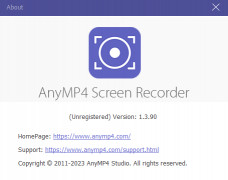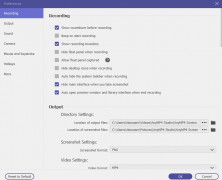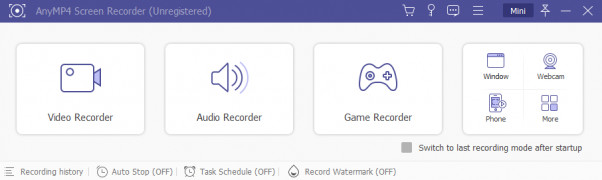AnyMP4 Screen Recorder
by AnyMP4 DE
AnyMP4 Screen Recorder is an intuitive video recording program that allows you to capture video, audio, and screenshots from your computer's screen or webcam.
Operating system: Windows
Publisher: AnyMP4 DE
Release : AnyMP4 Screen Recorder 1.5.12
Antivirus check: passed
AnyMP4 Screen Recorder is a comprehensive, feature-rich program that lets you capture and record anything on your computer screen. With this powerful tool, you can easily capture videos, audio, and screenshots with great ease. The intuitive user interface makes it easy to operate, even for novice users.
The software has a lot of useful features that make it a great choice for screen recording. Among the most useful ones is the ability to record in high-definition resolution and up to 60 frames per second. This ensures that your recordings have a smooth, high-quality look. Additionally, you can capture full-screen, a specific window, or a portion of the screen.
The software also features a built-in video editor that allows you to easily edit your recordings. You can trim, rotate, and add effects to your video, as well as add text, images, and even your own voice. This makes it easy to create professional-looking videos with minimal effort.
In addition to recording and editing videos, AnyMP4 Screen Recorder also includes a variety of other features. For example, it includes a flexible screenshot tool, which lets you take screenshots at any time. It also includes a task scheduler, which lets you schedule recordings for a specific time.
Overall, AnyMP4 Screen Recorder is an excellent program for capturing anything on your screen. With its many features and intuitive user interface, it’s perfect for anyone who wants to record or edit videos. It’s a great choice for both professionals and amateurs alike.
• Record in high-definition resolution and up to 60 frames per second
• Capture full-screen, a specific window, or a portion of the screen
• Built-in video editor to trim, rotate, and add effects to your video
• Add text, images, and voice to your recordings
• Flexible screenshot tool to take screenshots at any time
• Task scheduler to schedule recordings for a specific time
The software has a lot of useful features that make it a great choice for screen recording. Among the most useful ones is the ability to record in high-definition resolution and up to 60 frames per second. This ensures that your recordings have a smooth, high-quality look. Additionally, you can capture full-screen, a specific window, or a portion of the screen.
The software also features a built-in video editor that allows you to easily edit your recordings. You can trim, rotate, and add effects to your video, as well as add text, images, and even your own voice. This makes it easy to create professional-looking videos with minimal effort.
In addition to recording and editing videos, AnyMP4 Screen Recorder also includes a variety of other features. For example, it includes a flexible screenshot tool, which lets you take screenshots at any time. It also includes a task scheduler, which lets you schedule recordings for a specific time.
Overall, AnyMP4 Screen Recorder is an excellent program for capturing anything on your screen. With its many features and intuitive user interface, it’s perfect for anyone who wants to record or edit videos. It’s a great choice for both professionals and amateurs alike.
AnyMP4 Screen Recorder allows users to quickly and easily capture audio and video from their computer screen.Features:
• Record in high-definition resolution and up to 60 frames per second
• Capture full-screen, a specific window, or a portion of the screen
• Built-in video editor to trim, rotate, and add effects to your video
• Add text, images, and voice to your recordings
• Flexible screenshot tool to take screenshots at any time
• Task scheduler to schedule recordings for a specific time
AnyMP4 Screen Recorder is compatible with Windows 7/8/10 and Mac OS X 10.10 or later. It requires a minimum of 2 GB RAM, 2 GHz processor and a minimum of 200 MB of free space in the hard drive. AnyMP4 Screen Recorder also requires a minimum screen resolution of 1024x768 and DirectX 9.0 or above. For Windows user, .NET Framework 4.0 or above is necessary, while Mac user need to instal QuickTime Player to get better experience.
PROS
Supports multiple output formats including MP4, AVI, FLV, GIF.
Allows audio recording separately or with screen recording.
Offers real-time drawing while recording.
Allows audio recording separately or with screen recording.
Offers real-time drawing while recording.
CONS
Limited editing tools compared to other screen recording software.
Requires purchase for full functionality.
Lack of customer support and regular updates.
Requires purchase for full functionality.
Lack of customer support and regular updates.
AnyMP4 Screen Recorder 1.0.30
(26.41 MB)
AnyMP4 Screen Recorder 1.3.88
(2.07 MB)
AnyMP4 Screen Recorder 1.3.92
(2.07 MB)
AnyMP4 Screen Recorder 1.5.6
(2 MB)
AnyMP4 Screen Recorder 1.5.8
(2 MB)
William Z.
I found AnyMP4 Screen Recorder to be really usefful and easy to naviagte, but it could use a few more feature too enhance the user experience.