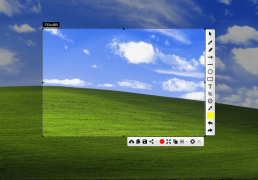Free Snipping Tool
An enhanced screen capture tool with FTP, cloud storage services and WebRequests support
Operating system: Windows
Publisher: free-snipping-tool
Release : Free Snipping Tool 5.7
Antivirus check: passed
The Free Snipping Tool is a software that allows users to take screenshots of any part of their computer screen. It's an enhanced version of the screenshot tool found in Windows operating systems since Windows 7, offering additional features that developers and advanced users may find beneficial.
The Free Snipping Tool is easy to use, thanks to its simple and intuitive user interface. It provides a fast and efficient way to capture important information on the screen, whether it be images, text, or other types of data.
Features:- Supports FTP upload: Unlike the Windows screenshot tool, the Free Snipping Tool enables users to upload their screenshots directly to an FTP server. This can be particularly useful for developers who need to quickly share screenshots with their colleagues.
- Compatibility with online storage services: The Free Snipping Tool can also send screenshots to popular online storage services, like Dropbox and Google Drive.
- Sending screenshots via Web requests: This feature allows users to send screenshots as Web requests to any web page or address. This can be helpful when creating new APIs or working with existing ones.
As the name suggests, the Free Snipping Tool is a free software, making it accessible to all users, regardless of their budget. Moreover, since it offers additional features compared to the Windows screenshot tool, it can be an excellent choice for users who need more flexibility and features when taking screenshots on their computer.
The Free Snipping Tool enables quick and easy capture of any screen information, with direct uploading to FTP or online storage.
Internet connection for FTP upload and online storage services
PROS
Offers FTP upload and compatibility with online storage services.
Free software with advanced features compared to standard tools.
CONS
Does not support video screen capture.
Interface feels outdated and clunky.