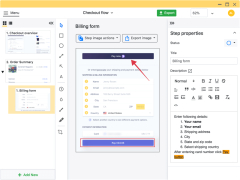Folge
A desktop tool for creating visual tutorials within minutes
Operating system: Windows
Publisher: Folge
Release : Folge 1.12
Antivirus check: passed
If you are a content creator or a teacher who prefers explaining through visual content, then you might understand the pains of making professional visual tutorials. You have to screen record using one tool, edit in another, and convert into the desired format through another. However, this process can be streamlined efficiently through Folge. It is Windows software that allows you to concentrate on a tutorial's content by documenting each step.
More than 1000 people use Folge daily. It is interesting to note that the tool is named after a German word, ‘Folge’. The meaning of this word is ‘a sequence or ordered list of objects’ which resonates with the objectives of Folge software. When you are working, each step is automatically captured in a sequence as Folge keeps taking screenshots.
Features:
- Unlimited steps can be added to the tutorial.
- A title and description is included for each step.
- New screenshots can be added to already-captured content.
- Only captures the app you are working on.
- Has dozens of tools for editing.
- Screenshots can be taken for the full screen or specific areas.
- Capturing can be paused to add details to recently captured content.
- Images can be drawn or context can be added using canvas.
- The layout can be customized through fonts, colors, or CSS.
- The final file can be embedded in Sharepoint, Zendesk, and other tools.
- Export your guide in seven formats, including HTML, PowerPoint, PDF, etc.
Users love Folge for its straightforward and uncluttered interface. Folge's three working steps are also minimal. Step one involves capturing your workflow, which can be done based on your typing, mouse usage, or other custom combinations. Then, you can edit the captured content on the tool. You can change order, add text or titles, hide steps or expand them, and perform other custom edits. Lastly, you can export the final tutorial to your PC.
Folge places a high priority on user privacy. Since it is a downloadable software, Folge does not share your information with any server. Your content stays secure on your computer. So, if you are someone who wants to save time by making visual guides with one tool, then Folge might be the right choice!
Folge automatically takes screenshots and captures your work to make professional tutorials.
- A minimum of 4GB RAM
- At least 2GB of available disk space
- Screen resolution of 1280x800 or higher
PROS
Enables detailed annotations directly on captured images.
Automatically captures screenshot at each click, enhancing documentation.
CONS
Limited editing options for screenshots.
No option to record videos, only screenshots.