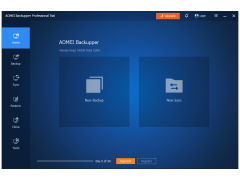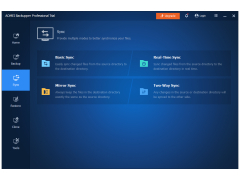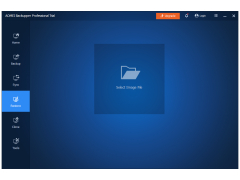AOMEI Backupper Professional is a program that allows you to create backups of folders, files and even entire partitions. It also serves to restore data if necessary.
Of all the functions available in the program, the most interesting, in our humble opinion, is the function of creating an image of the current state of the system. It allows you to "back up" the newly installed Windows with your personal settings and "roll back" to its stable state in the future. That is, in case of errors and malfunctions in the system you can easily return it to the state when it worked quickly and correctly. Windows itself does not have to be installed and reconfigured.
AOMEI Backupper Professional allows users to easily backup and restore their files, ensuring data security.
All created backups are displayed in the manager, where their contents can be viewed, edited and deleted. In addition, AOMEI Backupper Professional can verify the integrity of backups. The check is started from the context menu and can be performed in the background.
Backups can be split into parts, and AOMEI Backupper Professional has presets with file sizes that fit on standard CDs, DVDs and other popular media. You can also select the degree of backup compression, set a password, and select an encryption algorithm. When backing up system partitions, it can use VSS technology, which allows you to "back up" files without interrupting running processes and services to which they relate.
A few more very useful tools to help you create bootable media, split up your previously created image, and "clone" the media/partition you will find in the Utilities section.
- backups of files, folders and partitions
- tools to clone partitions and create bootable media;
- password protection for backups;
- Possibility of splitting the backup into parts for recording to removable media;
- a convenient backup manager;
- Edit and delete image content;
- function of creating an image of the operating system.
PROS
Supports system, file, disk, and partition backup.
User-friendly interface. Easy to navigate.
CONS
Could be confusing for non-technical users.
Occasional sluggish performance.