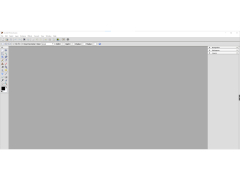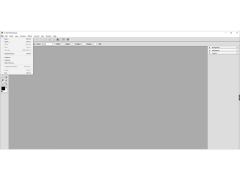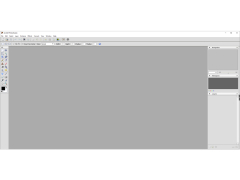ArcSoft PhotoStudio
Online virtual studio processor for windows
Operating system: Windows
Publisher: ArcSoft Inc
Release : ArcSoft PhotoStudio 6
Antivirus check: passed
ArcSoft PhotoStudio is a full-featured package for working with digital photos. This package contains a collection of tools for retouching and editing photos in combination with the creation and imposition of various effects.
ArcSoft PhotoStudio allows comprehensive photo retouching and editing, facilitating the creation of high-quality, effects-rich digital imagery.
- to eliminate the red-eye effect;
- Create animated 3D text;
- layer support;
- Preparing and printing digital photos;
- more than 40 special effects (relief, blurry movement, granular film, old photo, frost, snow, wind, magic reflection, vortex, bubble, compression, stretching, deformation), Curve, acrylic, puzzle, neon, dark marker, light marker, glow effect, impressionism, pastel, wet brush, charcoal drawing, stained glass, watercolor, pencil drawing, painting, etc.д.;
- application of macros and batch processing methods;
- Photocollonation of parts to eliminate leaks, scratches, stains;
- the camera browser is used to view it;
- Magnetic lasso and magic trimming are used to isolate and cut parts;
- the possibility of returning to any step.
PROS
Offers a variety of robust editing tools.
Supports a wide range of file formats.
CONS
Limited options for customizing workspace.
Slower performance on less powerful machines.