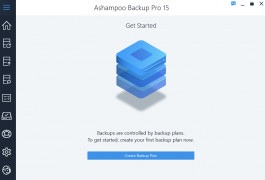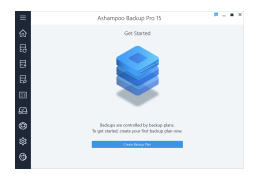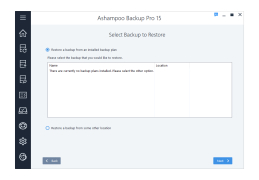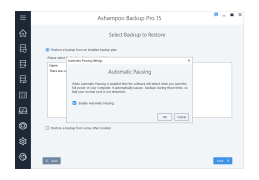Ashampoo Backup Pro 11
A powerful back up software that is best for Windows
Operating system: Windows
Publisher: Ashampoo GmbH & Co. KG
Release : Ashampoo Backup Pro 11 15.15.03
Antivirus check: passed
Ashampoo is the solution for many issues in Windows. There are many problems that come up at times. Whether it be viruses, malware, or just common errors that plague your pc and can be a real pain. There are lots of programs out there but none can compare to Ashampoo's power to keep your pc safe and running very smoothly. The software comes with many features that benefit the consumer. Ashampoo can save your system from hundreds of issues including total failure, or data loss. It has backup options that allow you to keep a copy of individual files or entire partitions if you wish. To use this program does not require you to have any prior knowledge it's very user friendly and easy to navigate. The program walks you through every action that you would need to complete any task that may come up. You can keep up with emails and even update emails. Detecting disk errors is extremely easy such as failures within the drive which can be a tragedy if it happens. You will always have access to your files that are backed up. The overview is very simple and clean making it simple to use, with step-by-step guides to complete any task. Recovering data is extremely easy and versatile in case of a total failure you will be back up and running in no time. Updating will never cause any unwanted issues with your pc, your system is always safe when using this software. With many other programs like this, you would have to manually backup your pc. Not with Ashampoo, your files will be automatically be copied. Many issues that you may have will be detected and handled accordingly. If you use windows this is the most powerful software you could get.
Takes care of viruses, ransomware and other issues with WindowsFeatures:
- Powerful disk checking for 100% reliable backups
- Backup Viewer: Instant access to backed up files
- Your lifesaver against ransomware
- Well-structured and clear design
- Handy rescue system with UEFI support
At least 1 GB RAM required
Minimum 1 GB Hard Drive space
Internet connection required for software activation
PROS
User-friendly with an intuitive interface.
Offers strong encryption for secure backups.
CONS
Can become complicated for inexperienced users.
Lacks two-factor authentication for added security.