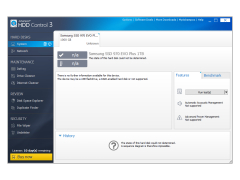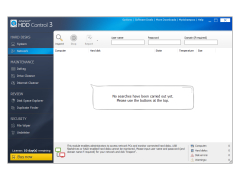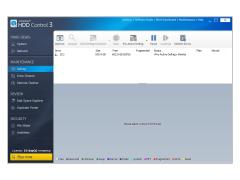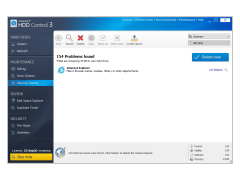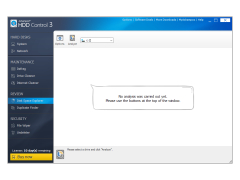Ashampoo HDD Control
A tool for people who care about the health of their own hard disk, own data and own memories
Operating system: Windows
Publisher: ashampoo GmbH & Co. KG
Antivirus check: passed
Ashampoo HDD Control is a utility designed to monitor the status of installed hard drives in the system, created by well-known developers. The application acts as a carer for the hard drive. It helps prevent possible errors and malfunctions of the hard disk drive, supports all popular media interfaces and provides full technical information about them.
The data summary includes the HDD registration number, current BIOS version, number of partitions, cache size, free space and temperature sensor readings. With Ashampoo HDD Control, you can also defragment disk partitions, clean up temporary and unnecessary files, view S.M.A.R.T. data, and test disk performance using the built-in benchmark.
Ashampoo HDD Control helps prevent potential hard drive errors and malfunctions, ensuring optimal system performance and longevity.
Minimum 1 GB RAM
50 MB free disk space
.NET Framework 4.0 or higher
PROS
Offers S.M.A.R.T data analysis for proactive hard drive failure prevention.
Features tools for defragmentation, disk space management, and data recovery.
CONS
Interface may feel outdated to some.
Requires regular updates for optimal performance.