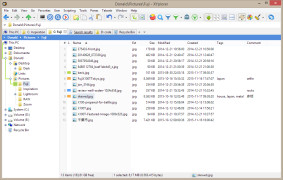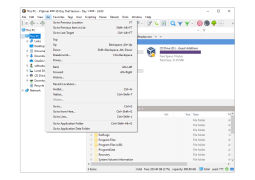XYplorer
A file manager for Windows that automates common tasks
Operating system: Windows
Publisher: Donald Lessau
Release : XYplorer 14.10.0000
Antivirus check: passed
XYplorer is a powerful multi-layout file manager with advanced search engine, media preview, HEX and ASCII file viewers and many other useful features. The program is perfect for those who are looking for a functional and advanced replacement for the standard Windows Explorer. In addition, XYplorer does not require any installation and can therefore be run not only from the computer's hard drive, but from any removable media as well.
XYplorer offers an advanced, portable file management solution, with robust search functions and media previews, outperforming standard Windows Explorer.
- Portability - does not require installation and can run from any media, including USB flash drives, does not change or clog the system and registry;
- Viewing is organized on the basis of tabs - it uses a real multi-layer interface;
- Cancel/Repeat commands for file operations;
- Powerful and high-speed file search with support for a variety of search terms and conditions;
- setting up the display of the folder view with the possibility of saving this view for each specific folder separately;
- the size of the folder is displayed directly in the list;
- tags and Comments allow you to specify colors, tags and comments to individual file names;
- allows you to assign hotkeys to most routine operations;
- Script support - advanced solutions for advanced tasks;
- One-click preview of all common multimedia formats;
- customizable menus with quick creation of new items;
- Customizable hotkeys for more than 300 functions;
- XYplorer is constantly being improved to meet the needs of users;
- The simple and user-friendly interface makes working with XYplorer easy and intuitive.
PROS
Supports user-friendly scripting and customization.
Highly portable, requires no installation or registry entries.
CONS
No built-in preview option for certain file types.
Some advanced features are locked behind paid version.