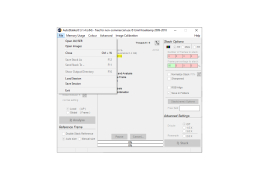AutoStakkert!
by Emil Kraaikamp
AutoStakkert! is a powerful tool for automatically processing astronomical images to maximize the detail and information that can be extracted from them.
AutoStakkert! is a powerful and easy-to-use application designed to help you process astronomical images. It is designed to work with the most popular astronomical cameras, such as those from ZWO, QHY, and Atik, and supports a wide range of image formats. With AutoStakkert! you can quickly and easily stack your images to produce a single, high-quality image that reveals details that are hidden in the individual frames.
• Image alignment: AutoStakkert! features an advanced image alignment algorithm that is capable of aligning images with a high degree of accuracy. This ensures that the resulting stacked image has as little distortion as possible.
• Image stacking: AutoStakkert! offers a variety of stacking modes, including Median and Average stacking, that can be used to produce a single high-quality image from multiple frames.
• Image processing: AutoStakkert! offers a range of image processing tools that can be used to enhance the stacked image. These include tools for noise reduction, sharpening, and contrast enhancement.
• Multi-channel stacking: AutoStakkert! supports the stacking of images from multiple channels, such as RGB or H alpha, and can produce a single image from them.
• Image calibration: AutoStakkert! provides a range of image calibration tools that can be used to correct for vignetting, hot pixels, and other common issues.
• Image registration: AutoStakkert! includes an advanced image registration algorithm that can be used to align images with a high degree of accuracy.
• Image export: AutoStakkert! supports the export of the stacked images in a range of popular image formats, such as FITS and JPEG.
• Image preview: AutoStakkert! provides a real-time preview of the stacked image, allowing you to monitor the progress of the stacking process.
• Automation: AutoStakkert! supports automation, allowing you to automate the stacking process and produce a high-quality image without any manual intervention.
• Multi-language support: AutoStakkert! supports multiple languages, making it easier for users from all over the world to use the software.
• Platform support: AutoStakkert! is available for both Windows and Mac, allowing you to use the software regardless of the platform you are running.
AutoStakkert! allows for easy and efficient alignment and stacking of astrophotos for maximum image quality.Features:
• Image alignment: AutoStakkert! features an advanced image alignment algorithm that is capable of aligning images with a high degree of accuracy. This ensures that the resulting stacked image has as little distortion as possible.
• Image stacking: AutoStakkert! offers a variety of stacking modes, including Median and Average stacking, that can be used to produce a single high-quality image from multiple frames.
• Image processing: AutoStakkert! offers a range of image processing tools that can be used to enhance the stacked image. These include tools for noise reduction, sharpening, and contrast enhancement.
• Multi-channel stacking: AutoStakkert! supports the stacking of images from multiple channels, such as RGB or H alpha, and can produce a single image from them.
• Image calibration: AutoStakkert! provides a range of image calibration tools that can be used to correct for vignetting, hot pixels, and other common issues.
• Image registration: AutoStakkert! includes an advanced image registration algorithm that can be used to align images with a high degree of accuracy.
• Image export: AutoStakkert! supports the export of the stacked images in a range of popular image formats, such as FITS and JPEG.
• Image preview: AutoStakkert! provides a real-time preview of the stacked image, allowing you to monitor the progress of the stacking process.
• Automation: AutoStakkert! supports automation, allowing you to automate the stacking process and produce a high-quality image without any manual intervention.
• Multi-language support: AutoStakkert! supports multiple languages, making it easier for users from all over the world to use the software.
• Platform support: AutoStakkert! is available for both Windows and Mac, allowing you to use the software regardless of the platform you are running.
The minimum technical requirements for the AutoStakkert! software are as follows:
- Operating system: Windows 10 (64-bit), Mac OS X 10.13 or higher
- Processor: Intel Core i5 or higher
- Memory: 8 GB RAM
- Video card: NVIDIA GeForce GTX 1070 or higher
- Hard drive: 5 GB of available storage
- Direct X: Version 11 or higher
- Operating system: Windows 10 (64-bit), Mac OS X 10.13 or higher
- Processor: Intel Core i5 or higher
- Memory: 8 GB RAM
- Video card: NVIDIA GeForce GTX 1070 or higher
- Hard drive: 5 GB of available storage
- Direct X: Version 11 or higher
PROS
Allows for high-quality astrophotography stacking.
Supports a wide range of file formats.
Intuitive user interface for easy navigation.
Supports a wide range of file formats.
Intuitive user interface for easy navigation.
CONS
Lacks comprehensive tutorials for beginners.
Some advanced features may be inaccessible to novice users.
Occasional bugs and crashes reported by users.
Some advanced features may be inaccessible to novice users.
Occasional bugs and crashes reported by users.
Charlie
AutoStakkert is a program specifically designed for Windows that focuses on aligning and stacking astronomy images efficiently. Its main goal is to generate high quality images of bodies such as the Sun, Moon or Jupiter.
Sat, Feb 10, 2024
Ryan K.
I have been using AutoStakkert! software for a while now and I have to say that it is a great piece of software for planetary, lunar and solar imaging. It does a great job of combining multiple frames into one sharp image, and significantly reduces the noise in each image. I also like the fact that it can be used with short exposures, which is useful for quickly capturing images of the Moon and planets. The interface is straightforward and easy to use, and I appreciate the support from the helpful user community. In addition, there are frequent updates to the software, which keeps it up to date with the latest technology. All in all, it's a great piece of software for planetary imaging.