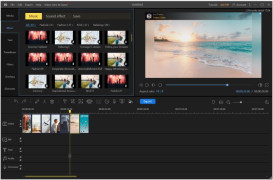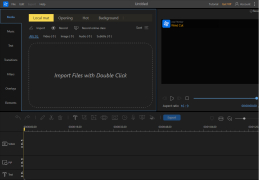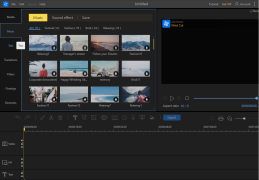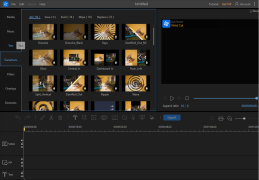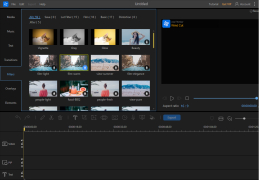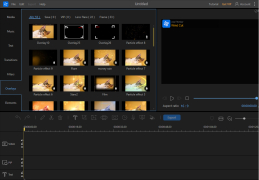AceThinker Video Editor
by AceThinker
AceThinker Video Editor is an easy-to-use, feature-rich video editing program that lets you easily create professional-looking videos.
AceThinker Video Editor is a powerful and comprehensive video editing software designed to help you create stunning videos with ease. With its intuitive user interface, you can quickly and easily create professional-looking videos without any experience or prior knowledge of video editing.
•Video Editing – Quickly and easily edit videos with the intuitive timeline and powerful tools. Cut, splice, and combine clips, add transitions, apply effects, and more.
•Audio Editing – Enhance audio with equalizers, filters, and other tools.
•Video Effects – Spice up your videos with effects, transitions, and titles.
•Video Conversion – Convert video files to different formats for viewing on different devices.
•Video Capture – Record video from your webcam and other video sources.
•Video Sharing – Easily share your videos directly to YouTube, Facebook, and other social media sites.
•Tutorials – Get started quickly with step-by-step tutorials and video tips.
•User-Friendly Interface – Intuitive, easy-to-use interface for quick video editing.
•Multi-Track Editing – Add multiple audio and video tracks to create complex projects.
•Video Stabilization – Smooth out shaky video footage with the built-in video stabilizer.
•Audio Effects – Add special effects to your audio tracks to make your videos sound great.
•Frame-by-Frame Editing – Edit videos down to the frame with frame-by-frame editing.
•Green Screen – Remove backgrounds from videos and replace them with your own images.
•Subtitle Support – Add subtitles to videos to make them accessible to a wider audience.
•Audio Mixer – Adjust the volume and mix of audio tracks.
•Timeline Editing – Quickly and easily edit videos with the timeline.
•GIF Maker – Create animated GIFs from videos with the built-in GIF maker.
•Video Compressor – Reduce video file sizes with the built-in video compressor.
•Video Collage – Create collages from multiple video clips.
•3D Video Support – Create 3D videos with the built-in 3D video support.
•Video Splitter – Split videos into multiple parts with the built-in video splitter.
•Chroma Key – Change backgrounds in videos with the Chroma Key tool.
•Audio Syncing – Automatically sync audio and video tracks with the audio syncing tool.
•Video Cropping – Crop videos to remove unwanted sections with the cropping tool.
•Video Rotate – Rotate videos to any angle with the video rotate tool.
•Image Overlays – Add images and text to videos with image overlays.
•Speed Control – Change the speed of videos and audio tracks with the speed control tool.
•Audio Fade – Create fades and transitions with the audio fade tool.
•Video Trimming – Trim videos to remove unwanted sections with the video trimming tool.
•Video Merger – Merge multiple video clips into one video with the video merger tool.
•Color Correction – Adjust the colors in videos with the color correction tool.
•Video Zoom – Zoom in and out of videos with the video zoom tool.
•Voice Over – Record voiceovers for videos with the voice over tool.
•Timeline Markers – Mark important sections of videos with timeline markers.
•Video Transitions – Add transitions between clips with the video transitions tool.
•Text Effects – Add text to videos with the text effects tool.
•Export – Export videos to multiple formats and upload them directly to YouTube and other social media sites.
AceThinker Video Editor offers an easy-to-use user interface for creating and editing videos quickly.Features:
•Video Editing – Quickly and easily edit videos with the intuitive timeline and powerful tools. Cut, splice, and combine clips, add transitions, apply effects, and more.
•Audio Editing – Enhance audio with equalizers, filters, and other tools.
•Video Effects – Spice up your videos with effects, transitions, and titles.
•Video Conversion – Convert video files to different formats for viewing on different devices.
•Video Capture – Record video from your webcam and other video sources.
•Video Sharing – Easily share your videos directly to YouTube, Facebook, and other social media sites.
•Tutorials – Get started quickly with step-by-step tutorials and video tips.
•User-Friendly Interface – Intuitive, easy-to-use interface for quick video editing.
•Multi-Track Editing – Add multiple audio and video tracks to create complex projects.
•Video Stabilization – Smooth out shaky video footage with the built-in video stabilizer.
•Audio Effects – Add special effects to your audio tracks to make your videos sound great.
•Frame-by-Frame Editing – Edit videos down to the frame with frame-by-frame editing.
•Green Screen – Remove backgrounds from videos and replace them with your own images.
•Subtitle Support – Add subtitles to videos to make them accessible to a wider audience.
•Audio Mixer – Adjust the volume and mix of audio tracks.
•Timeline Editing – Quickly and easily edit videos with the timeline.
•GIF Maker – Create animated GIFs from videos with the built-in GIF maker.
•Video Compressor – Reduce video file sizes with the built-in video compressor.
•Video Collage – Create collages from multiple video clips.
•3D Video Support – Create 3D videos with the built-in 3D video support.
•Video Splitter – Split videos into multiple parts with the built-in video splitter.
•Chroma Key – Change backgrounds in videos with the Chroma Key tool.
•Audio Syncing – Automatically sync audio and video tracks with the audio syncing tool.
•Video Cropping – Crop videos to remove unwanted sections with the cropping tool.
•Video Rotate – Rotate videos to any angle with the video rotate tool.
•Image Overlays – Add images and text to videos with image overlays.
•Speed Control – Change the speed of videos and audio tracks with the speed control tool.
•Audio Fade – Create fades and transitions with the audio fade tool.
•Video Trimming – Trim videos to remove unwanted sections with the video trimming tool.
•Video Merger – Merge multiple video clips into one video with the video merger tool.
•Color Correction – Adjust the colors in videos with the color correction tool.
•Video Zoom – Zoom in and out of videos with the video zoom tool.
•Voice Over – Record voiceovers for videos with the voice over tool.
•Timeline Markers – Mark important sections of videos with timeline markers.
•Video Transitions – Add transitions between clips with the video transitions tool.
•Text Effects – Add text to videos with the text effects tool.
•Export – Export videos to multiple formats and upload them directly to YouTube and other social media sites.
AceThinker Video Editor supports Windows 7, 8, 10 and Mac OS 10.10 and above. It requires a minimum of 1 GHz processor, at least 1GB RAM and at least 500MB free hard drive space. Additionally, it requires an Intel or NVIDIA graphic card with at least 256MB of memory and Microsoft .NET 4.0 framework.
PROS
Simple interface with easy-to-understand editing options.
Supports a wide range of video formats.
Offers advanced editing tools like split, crop, and merge.
Supports a wide range of video formats.
Offers advanced editing tools like split, crop, and merge.
CONS
Limited features compared to other premium video editing software.
Does not support 4K editing and rendering.
Complex interface for beginners.
Does not support 4K editing and rendering.
Complex interface for beginners.
Ewan P.
AceThinker Video Editor is a great tool for creating professional looking videos. I found the interface to be user-friendly, allowing me to quickly get up and running. It also has a wide range of features, such as a selection of transitions, captions, and video effects. I was also impressed by the built-in video tutorials, which helped me quickly learn how to use the software. Additionally, the customer support team was responsive and helpful. The only downside I found was that some of the features are only available in the Pro version.
Benjamin M.
I recently used AceThinker Video Editor software to create a video for a client. The user interface was intuitive and easy to use. I was able to quickly assemble the video clips and add text and transitions. The rendering process was fast and the quality of the final output was excellent. The software was also packed with great features for customizing videos.
Mason Heare
This video editing software allows users to create professional-looking videos with a variety of editing tools, including trimming, cropping, merging, and adding effects. It also features a screen recording function, allowing users to capture and edit footage from their computer screen. The software supports a wide range of video formats and offers high-quality output options. Additionally, it allows users to add text, music, and voiceovers to their videos, making it a versatile option for video editing needs.
Lucas
Easy to use, feature-rich with fast rendering speed.
Logan
Intuitive, versatile editing features.