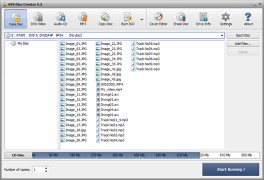Operating system: Windows
Publisher: AVS4YOU Software
Release : AVS Disc Creator 6.1.7.557
Antivirus check: passed
AVS Disc Creator was available for download from a number of different sites, but I chose to download from CNET because I trust that site. The download onto my Windows 10 computer didn't take too long with the cable modem, and I did a standard installation--I left all the boxes checked that the software maker suggested. Two icons were placed on my desktop: a video converter icon and a disc creator icon. The disc creator GUI opened immediately and presented a straightforward interface. I could choose to burn an mp3 file onto a disk or an ISO image file. I also could make a data file or an audio file. When I clicked on the option to burn a DVD, a message appeared at the bottom of the window, telling me I could make a conversion to the DVD format using the program corresponding to the other icon (i.e., the converter one). I was impressed with that second program (the converter) because I could make conversions to mp4, WMV, MPEG, and AVI as well as formats I was not familiar with like FLV and WebM. The interface was intuitive with a browse button to search for the file needed for the conversion and a progress bar to indicate how long until the conversion was done. I was surprised that when I hit the "cover editor" in the Disc Creator GUI that another window opened. Here, I could specify text that I wanted to be written on the surface of the disc as well as the color, font, and opacity of the text, as well as some cool artistic effects I could use. Another option on the original "disc creator" portion of the software was an option to erase the disc quickly or with full formatting and then to have the disc ejected when the process was over.
handy conversion of files to popular file formatsFeatures:
- convert existing files to popular formats like mp4, MPEG, Avi, WMV
- burn DVDs and data/audio CDs
- save an ISO image to a disc
- format discs
- create a cover design for your disc
Processor: 1.86 GHz or higher
RAM: 1 GB or more
Optical disc drive for burning CDs/DVDs
PROS
Features multilingual interface, easy to navigate and use.
Free to use with no subscription fees or hidden costs.
CONS
User interface isn't very intuitive.
Offers limited file format support.