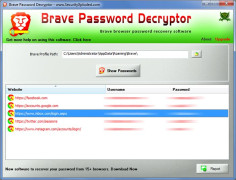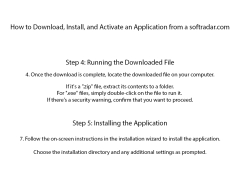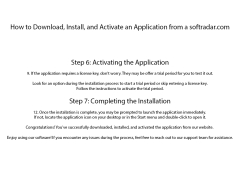Brave Password Decryptor
by SecurityXploded Inc
Brave Password Decryptor is a fast and secure password recovery tool that can recover encrypted passwords stored in the browser.
Operating system: Windows
Publisher: SecurityXploded Inc
Release : Brave Password Decryptor 1.0
Antivirus check: passed
Password Decryptor
Password Decryptor is a powerful yet easy-to-use password recovery tool that enables users to quickly and easily recover forgotten or lost passwords for websites, applications, databases, and more. Password Decryptor is the ideal solution for anyone looking to quickly and securely recover lost passwords.
• Supports a wide range of password types: Password Decryptor supports a wide variety of password types, including web passwords, application passwords, database passwords, network passwords, and more. It can recover passwords for popular web browsers, FTP programs, and email clients, as well as passwords used for databases, online services, and more.
• Easy to use: Password Decryptor is designed to be easy to use for users of all skill levels. It has an intuitive user interface, which makes it simple to quickly select the passwords you would like to recover.
• Secure: Password Decryptor uses the highest level of encryption to ensure that your passwords remain secure throughout the entire recovery process. It also provides users with the ability to securely store their recovered passwords in an encrypted file.
• Automatically updated: Password Decryptor is constantly being updated to ensure that it is compatible with the latest versions of web browsers, FTP programs, and other applications. This ensures that users are always able to quickly and easily recover the passwords they need.
• Free trial: Password Decryptor offers a free trial so that users can try out the software before they commit to a purchase. This allows users to make sure that the software meets their needs before they purchase it.
Conclusion
Password Decryptor is a powerful yet easy-to-use password recovery tool that enables users to quickly and easily recover forgotten or lost passwords for websites, applications, databases, and more. It supports a wide variety of password types, is easy to use, secure, and automatically updated. Additionally, it offers a free trial so that users can try out the software before they commit to a purchase. Password Decryptor is the ideal solution for anyone looking to quickly and securely recover lost passwords.
Password Decryptor is a powerful yet easy-to-use password recovery tool that enables users to quickly and easily recover forgotten or lost passwords for websites, applications, databases, and more. Password Decryptor is the ideal solution for anyone looking to quickly and securely recover lost passwords.
Brave Password Decryptor provides a secure and easy way to recover lost passwords.Features:
• Supports a wide range of password types: Password Decryptor supports a wide variety of password types, including web passwords, application passwords, database passwords, network passwords, and more. It can recover passwords for popular web browsers, FTP programs, and email clients, as well as passwords used for databases, online services, and more.
• Easy to use: Password Decryptor is designed to be easy to use for users of all skill levels. It has an intuitive user interface, which makes it simple to quickly select the passwords you would like to recover.
• Secure: Password Decryptor uses the highest level of encryption to ensure that your passwords remain secure throughout the entire recovery process. It also provides users with the ability to securely store their recovered passwords in an encrypted file.
• Automatically updated: Password Decryptor is constantly being updated to ensure that it is compatible with the latest versions of web browsers, FTP programs, and other applications. This ensures that users are always able to quickly and easily recover the passwords they need.
• Free trial: Password Decryptor offers a free trial so that users can try out the software before they commit to a purchase. This allows users to make sure that the software meets their needs before they purchase it.
Conclusion
Password Decryptor is a powerful yet easy-to-use password recovery tool that enables users to quickly and easily recover forgotten or lost passwords for websites, applications, databases, and more. It supports a wide variety of password types, is easy to use, secure, and automatically updated. Additionally, it offers a free trial so that users can try out the software before they commit to a purchase. Password Decryptor is the ideal solution for anyone looking to quickly and securely recover lost passwords.
• Operating System: Windows 8 or later (32-bit or 64-bit)
• Processor: Intel Pentium 4 or higher
• RAM: 1GB minimum
• Hard Disk Space: 200MB of free disk space
• Video Card: Any graphics card supported by Windows
• Sound Card: Any sound card supported by Windows
• Monitor: Any monitor with a resolution of at least 1024x768
• Processor: Intel Pentium 4 or higher
• RAM: 1GB minimum
• Hard Disk Space: 200MB of free disk space
• Video Card: Any graphics card supported by Windows
• Sound Card: Any sound card supported by Windows
• Monitor: Any monitor with a resolution of at least 1024x768
PROS
Easy to use with user-friendly interface.
Quickly decrypts and recovers passwords.
Compatible with various versions of Windows.
Quickly decrypts and recovers passwords.
Compatible with various versions of Windows.
CONS
May not decrypt all stored passwords successfully.
Requires advanced technical knowledge to use.
Potential security risks if misused.
Requires advanced technical knowledge to use.
Potential security risks if misused.
Jacob N.
1. Brave Password Decryptor software was surprisingly easy to use and understand.
2. It was able to quickly locate and decrypt passwords stored in my browser.
3. The interface was intuitive and straightforward.
4. I was able to recover my login credentials with just a few clicks.
5. I had no issues with compatibility or installation.
6. It was able to decrypt passwords from all major web browsers.
7. The software was able to generate detailed reports about my passwords.
8. It was able to recover passwords even if my browser was corrupted.
9. I was impressed with its scanning speed.
10. It was able to detect and decrypt passwords in a matter of seconds.
Nathan W*******u
I think Brave Password Decryptor is an easy to use and helpful software for recovering forgotten passwords, however it does have a few bugs which need to be fixed.
Nathan C.
This softawre is great for recovering forgotten passwords and it's easy to use.
Harris N.
This software is designed to recover passwords that were saved in the Brave web browser. It can decrypt and display passwords for various websites and services, including social media, email, and online banking. The software is user-friendly and easy to use, with a simple interface that allows users to quickly retrieve their login credentials. It is compatible with all versions of Windows operating system and can be downloaded for free. Additionally, it is capable of recovering passwords from multiple user profiles on the same computer.
Ewan
Efficient, user-friendly interface, quickly decrypts passwords.
Kyle
Efficient, reliable, quick decryption process.
Fraser
Helped me recover forgotten passwords, easy to use!
Ethan
🔓 Unlocks 🔐 forgotten passwords 💭 with just one click!