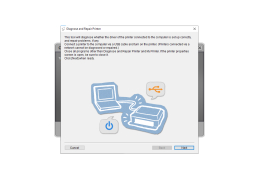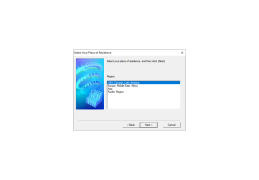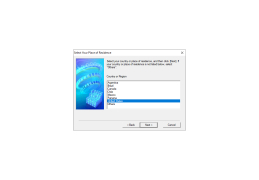Canon My Printer is Canon's official printer software for managing print parameters and troubleshooting all kinds of problems. Please note at once that this program will not work with printers from other manufacturers!
So, by launching Canon My Printer you will see a menu with four items in front of you. The first one, and the main one, is entitled "Computer diagnostics and fixes". It leads to a convenient step-by-step wizard that helps you to identify all kinds of malfunctions in the device. When the diagnostics is complete, the program displays a complete list of hardware and software problems. Often, only the second type of problems will be corrected automatically. However, Canon My Printer can also handle some technical problems. For example, it can help clean the printing rolls or correct the paper feed, thus eliminating ink stains on the paper and avoiding sheet crumbling. Canon My Printer can also be used to change global print settings. That is, those that will be applied to most programs that somehow interact with the printer.
"Canon My Printer" software allows easy management of printing parameters and troubleshooting, enhancing the overall efficiency of your Canon printer.
To check whether printing is ready to start, refer to "Printer Status". It is responsible for checking the correctness of the device connection to the computer, availability of drivers and status of performed/planned tasks.
In conclusion, it should be added that Canon My Printer does not require a license purchase, so you can download and use all the features of the program absolutely free of charge.
- Managing global print settings;
- Includes a toolkit for automatically diagnosing and correcting various printer malfunctions;
- displays a detailed explanation for each problem found;
- the presence of step-by-step instructions for troubleshooting;
- the ability to check the printer's current status.
PROS
Streamlined troubleshooting features for quick problem solving.
Intuitive user interface allows for easy navigation and usage.
CONS
The interface can be simplistic.
Occasional difficulties connecting to wireless printers.