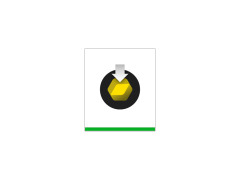Capture NX-D
Application that utilizes a sidecar system to save adjustments for Nikon photographers looking to edit and process Nikon
Capture NX-D is Nikon's proprietary software solution for converting RAW images from company-produced cameras. It works with both full-size Nikon 1 devices and compact Nikon Coolpix devices. In fact, we have here a replacement for Capture NX 2, which differs from the "predecessor" in that it is available absolutely free of charge and besides the functions of the RAW-processor also performs the functions of a snapshot cataloguer.
Like the previous solution, Capture NX-D can correct images and displays curves with levels. In addition to RAW, the program can be used to work with TIFF and JPEG, as well as a bridge between the camera and the printer. Other useful functions include support for saving profiles with settings of the main parameters of the image (temperature, white balance, etc.).
Capture NX-D allows Nikon camera owners to convert and enhance RAW images for free, ensuring high-quality photos with customizable settings.
Graphical shell of the program is quite typical for RAW-processors, it consists of a toolbar, working environment and a window with a histogram. If desired, the user can display windows with parameters for all software tools. In general, this is an indispensable solution for Nikon camera owners who are passionate about photography or who do it professionally.
RAM: 2GB or more (4GB recommended)
Intel Core 2 Duo or better processor
Screen Resolution: 1280 x 768 pixels or more
PROS
Supports Nikon's RAW format, ensuring optimal image quality.
Offered for free, making it accessible to all Nikon users.
CONS
Steep learning curve for beginners.
Occasional slow performance and crashes.