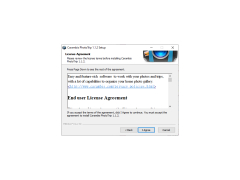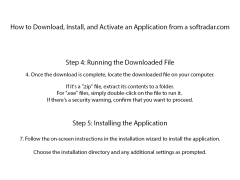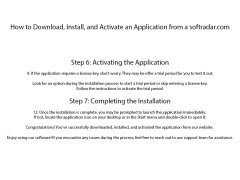Carambis PhotoTrip
Organizes photos and albums and enable sharing with friends through social sources and cloud sources
Carambis PhotoTrip is a program that allows you to create on your computer an ordered collection of photos from a large number of unsorted images in the following formats: jpeg, jpg, png, bmp, cr2, tiff and tif.
Simply load all the images into the program and it will automatically sort them by name, date, geometry, and also distribute them to the appropriate sections. There are several sections for photo cataloguing in Carambis PhotoTrip: "All photos", "Travel" (for photos sorted by geodata), "Not disassembled", "No GPS data", "Last", "Marked" (selected images) and "Trash" (for deleted images). If this is not enough, the user can add photo albums with their own name. They will be displayed in a separate section with the corresponding name. Using geodata images, you can create GPS tracks (individual travel maps) that show your route and photos taken along the way on the map.
Carambis PhotoTrip streamlines the organization and editing of high volumes of photos across multiple formats.
In addition, Carambis PhotoTrip has an advanced search function by list, calendar and map. In addition, the application shows detailed information about the files by clicking on the corresponding button on the toolbar: date and time of shooting, resolution, size, data from the camera, keywords. In addition, the application has a built-in image viewer and editor. If you don't like the quick shot, you can always use color correction tools (brightness, contrast, shadows) and built-in filters to improve it. The application's advanced features allow you to export photos to social networks such as VK, Google+ and Facebook, Flickr and YandexPhotos, as well as send them by email and print them to a printer.
Memory: 2 GB RAM or more
Hard Drive Space: 1GB or more
Internet connection for social media features
PROS
Supports geotagging of photos.
Allows for easy organization and sharing of photos.
CONS
Doesn't support raw image format.
Interface may be confusing for beginners.