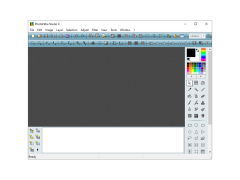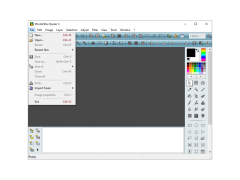PhotoFiltre Studio X
A powerful and accessible photo editor for Windows operating systems
PhotoFiltre is a versatile image and photo retouching software that allows you to make simple or advanced image adjustments using a wide range of built-in filters. PhotoFiltre is simple and intuitive to use. The toolbar allows you to access standard filters in just a few clicks and provides a clear and convenient overview.
PhotoFiltre is both a graphical editor and an effect package. It comes with many features that compete with some commercial packages. Additional addons can also be downloaded from the program's web node. PhotoFiltre offers all the standard editing features (selection, clone brush, paint brush, etc.) as well as a rich selection of different effects, photo masks, image adjustments, thumbnail browser and much more.
PhotoFiltre Studio X allows simple or advanced image adjustments, offering over 100 filters and supporting batch processing for efficient photo editing.
PhotoFiltre also supports batch processing when applying filters, resizing, correcting and converting large numbers of images at once. Its wide range of filters allows inexperienced users to experience the world of graphics. You can find here the standard adjustment functions (brightness, contrast, color, saturation, gamma correction) and also artistic filters (watercolor, pastels, Indian ink, pointillism, puzzle effect, etc.). In PhotoFiltre you can find more than 100 different filters.
At least 512MB of RAM
Approximately 10MB of free hard drive space
PROS
Supports layer-based editing for complex designs.
Intuitive interface, easy for beginners to navigate.
CONS
Steep learning curve for beginners.
Limited options for RAW file editing.