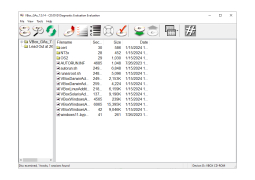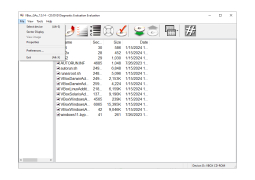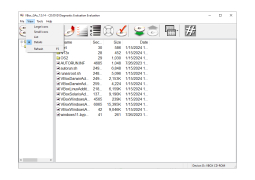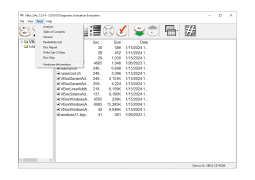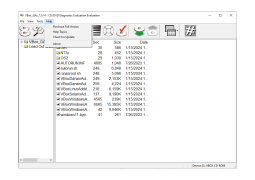CD/DVD Diagnostic
by InfinaDyne
CD/DVD Diagnostic software is a program designed to analyze and troubleshoot issues with CD and DVD drives.
Operating system: Windows
Publisher: InfinaDyne
Release : CD/DVD Diagnostic 3.1
Antivirus check: passed
CD/DVD Diagnostic is a comprehensive diagnostic software which is designed to identify and fix issues related to CD and DVD drives. It can perform a quick scan of your computer's optical drives and retrieve useful information and detect any potential problems. It also offers a variety of tools such as drive testing, data recovery and cleaning, firmware updates and more.
- Easy to use and intuitive user interface
- Quickly scan and detect potential issues with your optical drives
- Retrieve useful information such as drive model, manufacturer, serial number, etc.
- Support for CD and DVD drives
- Drive testing and diagnostics
- Firmware updates
- Data recovery and cleaning
- Automatic backups
- CD/DVD burning and copying
- Support for multiple CD/DVD formats
CD/DVD Diagnostic is an easy to use and comprehensive diagnostic software which is designed to help users identify and fix issues related to CD and DVD drives. It can quickly scan your computers optical drives and detect any potential problems. It also offers a variety of tools, such as drive testing, data recovery and cleaning, firmware updates and more, that can be used to improve the performance of your optical drives.
CD/DVD Diagnostic provides an intuitive user interface that makes it easy to use. It can quickly scan and detect potential issues with your optical drives, retrieve useful information such as drive model, manufacurer, serial number, etc., and support for CD and DVD drives. It also offers drive testing and diagnostics, firmware updates, data recovery and cleaning, automatic backups, CD/DVD burning and copying, and support for multiple CD/DVD formats.
CD/DVD Diagnostic is the perfect tool for users who are looking for an easy and effective way to diagnose and repair issues with their CD and DVD drives. It is a great tool for novice and advanced users alike, and it is a must have for anyone who wants to keep their optical drives running in top condition.
CD/DVD Diagnostic software can detect and repair errors on optical discs to help preserve data.Features:
- Easy to use and intuitive user interface
- Quickly scan and detect potential issues with your optical drives
- Retrieve useful information such as drive model, manufacturer, serial number, etc.
- Support for CD and DVD drives
- Drive testing and diagnostics
- Firmware updates
- Data recovery and cleaning
- Automatic backups
- CD/DVD burning and copying
- Support for multiple CD/DVD formats
CD/DVD Diagnostic is an easy to use and comprehensive diagnostic software which is designed to help users identify and fix issues related to CD and DVD drives. It can quickly scan your computers optical drives and detect any potential problems. It also offers a variety of tools, such as drive testing, data recovery and cleaning, firmware updates and more, that can be used to improve the performance of your optical drives.
CD/DVD Diagnostic provides an intuitive user interface that makes it easy to use. It can quickly scan and detect potential issues with your optical drives, retrieve useful information such as drive model, manufacurer, serial number, etc., and support for CD and DVD drives. It also offers drive testing and diagnostics, firmware updates, data recovery and cleaning, automatic backups, CD/DVD burning and copying, and support for multiple CD/DVD formats.
CD/DVD Diagnostic is the perfect tool for users who are looking for an easy and effective way to diagnose and repair issues with their CD and DVD drives. It is a great tool for novice and advanced users alike, and it is a must have for anyone who wants to keep their optical drives running in top condition.
CD/DVD Diagnostic softwware requires a minimum of 256 MB of RAM, 30 GB of storage spce, a 1.0 GHz or faster processor, and a CD or DVD drive. Sound card and speakers are not required, but are reccomended.
PROS
Recovers lost and deleted files from damaged, scratched or defective discs.
Includes advanced testing and information tools for optimal data recovery.
Supports a wide range of CD and DVD formats.
Includes advanced testing and information tools for optimal data recovery.
Supports a wide range of CD and DVD formats.
CONS
Limited support for Blu-ray and other high-capacity disc formats.
Not very user-friendly, requires technical know-how to navigate.
May generate false positives during data recovery process.
Not very user-friendly, requires technical know-how to navigate.
May generate false positives during data recovery process.
Harry Q.
I found CD/DVD Diagnostic software very useful in troubleshooting my DVD player, although it was a bit tricky to get it running properly at firtst.
Joshua O********s
CD/DVD Diagnostic software is a useful tool for troubleshooting and repairing optical drive issues, providing a comprehensive set of diagnostic tests.
Jake Cicinelli
CD/DVD diagnostic software is a program designed to detect and fix errors in CDs and DVDs. Some of its main features include checking for physical damage on the disk, analyzing read and write errors, identifying incorrect disc formats, and recovering data from damaged disks. This software can also help to identify the cause of slowdowns during playback and provide solutions to rectify the problem. By using this software, users can ensure that their CDs and DVDs are in working order and prevent data loss or corruption.
Ethan Y.
The CD/DVD diagnostic software appears to be effective in identifying and resolving issues with optical media.
Tyler
Efficient, clear interface, recovers lost data efficiently, supports various formats.
Leon
Reliable for retrieving corrupted data.
Freddie
1. Fixes scratched CDs and makes them playable again.
2. Recovers lost files from damaged DVDs.
3. Repairs corrupted CD/DVDs with just a few clicks.
4. Saves your favorite movies from dying discs.
5. Restores data from scratched CDs like magic.
6. Resurrects your old music CDs from the dead.
7. Recovers files from CDs that won't even spin.
8. Turns hopeless CDs into working wonders.
9. Saves the day when CDs/DVDs refuse to cooperate.
Harris
This is a comprehensive diagnostic software designed to identify and resolve issues related to CD and DVD drives. It quickly scans the optical drives of your computer, retrieves useful information, and detects any potential problems. In addition, it offers a range of tools such as drive tests, data recovery and cleaning, firmware updates, and more. Key features include a user-friendly and intuitive interface, the ability to quickly scan and detect potential issues with your optical drives, and efficient data recovery. This software also provides firmware updates, automatic backups, and support for multiple CD/DVD formats.