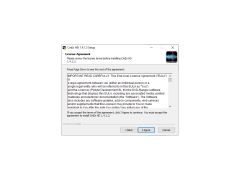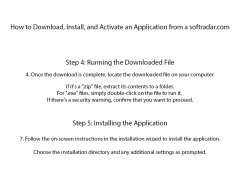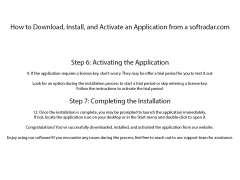CinEx HD Utility
Helps remove Cinavia without effecting the quality of the video
Operating system: Windows
Publisher: IFoerster Development
Release : CinEx HD Utility 1.4.1.2
Antivirus check: passed
This software is perfect for videos that have something called Cinavia on it. What is Cinavia? Sometimes DVDs have this special program that doesn't allow a video to properly load and will prevent the user from continuing watching the video after 20 minutes. It will cause audio issues, and make the video incapable of being viewed. CinEx HD allows the user to remove this issue from the video and will let the user continue to watch the video past the 20-minute mark. It is the perfect solution to this problem, and for people who love to watch movies, this will help them greatly. This product also doesn't affect the video. The video will continue to have the same visual graphics as before, special properties from the video also won't be affected as well. An example would be a menu for the movie or subtitles. Another great thing about this product is that it never causes the videos to become unsync or for the pitches of volume to change. It leaves the video complete, only without the dreaded watermark and issues that come from Cinavia!
If you are someone that often watches DVDs or movies that have this troublesome Cinavia on it, this product is perfect for you. The program itself is very simple to use, and it doesn't take much effort to learn how to properly use it. In a few quick clicks, you'll be on your way to watching your movies, without any issues
Will remove Cinavia and not effect video, also allows video to continue after 20 minutes inFeatures:
- It is capable of removing Cinavia
- It does not affect the quality of the video, allowing the user to continue to enjoy the same graphics
- Menus and other objects in the video also aren't affected, so there won't be any type of glitching
- It works for many DVDs that have Cinavia
- The program is quick and easy to use.
There is a free download for this product.
PROS
Effectively removes Cinavia watermarks from files.
Supports a wide range of video formats.
CONS
Not compatible with all video codecs.
Lacks advanced editing tools or features.