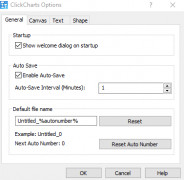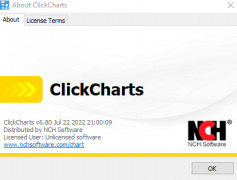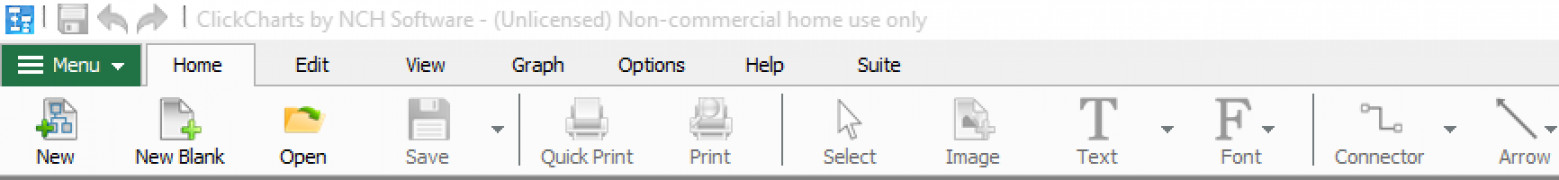ClickCharts
A program which enables users in their creation of charts, diagrams and graphs with ease
Operating system: Windows
Publisher: NCH Software
Release : ClickCharts 6.83
Antivirus check: passed
ClickCharts enable the user to create their charts or diagram according to their own personalized needs. It allows you to quickly and smoothly craft your own charts and flow diagrams with ease, allowing users to choose from any one of the program’s templates that come built-in. It also users to begin with and utilize their blank canvases. It also allows users to preview their own work and functions. It comes with very fast installation and allows users to easily get started with a simple installation. It only requires that users accept their terms of use to move forward. It is very simple and elegant in its installation. It also opens instantly upon downloading, allowing users to find ways to create their own diagrams easily. It allows templates to use their templates such as Data Flow Diagrams, ER type chart, UML, Mind Maps, and more. It offers a wide variety of settings and different templates for each type of diagram or chart for users according to their own needs.
I would highly recommend that users choose this program to try out when needing to create their own graphs or charts as it offers exactly what you need. It starts with a blank canvas and allows users to open files right away while providing options to perform everything you need. It also works with tools that increase accessibility so that your interface is set out properly. It also allows you to use tools in coordination with this program, as it allows easy viewing and organizing before your creation.
Features:
Offers a wide variety of templates for different types of diagrams, along with blank canvases
- Creation of own charts and graph elements
- Utilize blank canvases
- Different diagrams compatible
- Preview of the diagram, chart elements
- Simple and elegant interface
Minimum RAM: 2 GB
Free Disk Space: 100 MB
Graphics: DirectX 9 or later with WDDM 1.0 driver
PROS
Offers comprehensive templates for a range of business and personal needs.
Supports export to popular file formats like PDF and JPG.
CONS
Might feel complex for beginners.
Lacks real-time collaboration functionality.