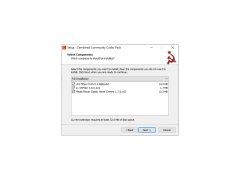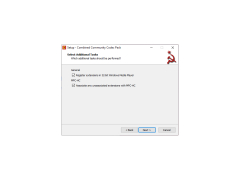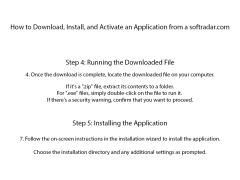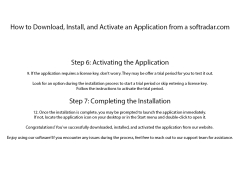Combined Community Codec Pack (CCCP)
by CCCP
CCCP is a free and easy-to-use collection of video and audio codecs for playing and encoding media files.
Combined Community Codec Pack (CCCP)
The Combined Community Codec Pack (CCCP) is a free collection of audio and video codecs that allow playback of the most popular audio and video formats. It was created to simplify the process of finding, downloading, and installing codecs for users who are not familiar with the intricacies of multimedia software.
The CCCP includes a wide range of codecs and filters, including:
-LAV Video Decoder: A modern video decoder that supports a wide range of file formats, including AVI, MP4, MKV, FLV, and WebM.
-XviD: An open-source video codec that is very popular for encoding video for the web.
-ffdshow: A versatile video decoder/encoder that supports multiple formats such as MPEG-1, MPEG-2, MPEG-4, DivX, XviD, H.264, and AVC.
-AC3Filter: A powerful audio filter that supports a variety of audio formats, including AC3, DTS, MP3, and AAC.
-MPEG2Decoder: A powerful decoder that can decode both MPEG-1 and MPEG-2 video formats.
-CoreAVC: A high-performance video decoder that is optimized for H.264/AVC encoding.
-Haali Media Splitter: A powerful media splitter that can split audio and video files into multiple formats.
-Haali Matroska Splitter: A powerful splitter that supports MKV and WebM formats.
-Haali MP4 Splitter: A powerful splitter that supports MP4, M4A, and M4V formats.
-DirectVobSub: A powerful subtitle filter that supports multiple subtitle formats, including SRT, SUB, and SSA.
-ReClock: A powerful audio/video synchronizer that can help reduce audio/video synchronization issues.
-Media Player Classic Home Cinema: A powerful media player that can play back a variety of audio/video formats, including AVI, MP4, MKV, FLV, and WebM.
-Windows Media Player: The classic media player from Microsoft, pre-installed on all Windows computers.
-VobSub: A powerful subtitle filter that can display subtitles in multiple languages.
-GSpot: A powerful media analyzer that can identify the codecs used in a media file and provide detailed information about the file's properties.
-K-Lite Codec Pack: A collection of codecs that can be used to play back a wide range of audio and video formats.
Conclusion
The Combined Community Codec Pack (CCCP) is a powerful and comprehensive collection of audio and video codecs that can be used to play back a wide range of audio and video formats. It is easy to use and provides users with a wide range of codecs and filters to choose from. It is a great choice for both novice and experienced users alike.
The Combined Community Codec Pack (CCCP) is a free collection of audio and video codecs that allow playback of the most popular audio and video formats. It was created to simplify the process of finding, downloading, and installing codecs for users who are not familiar with the intricacies of multimedia software.
CCCP allows users to play a wide variety of media formats without having to install multiple codecs.Features:
The CCCP includes a wide range of codecs and filters, including:
-LAV Video Decoder: A modern video decoder that supports a wide range of file formats, including AVI, MP4, MKV, FLV, and WebM.
-XviD: An open-source video codec that is very popular for encoding video for the web.
-ffdshow: A versatile video decoder/encoder that supports multiple formats such as MPEG-1, MPEG-2, MPEG-4, DivX, XviD, H.264, and AVC.
-AC3Filter: A powerful audio filter that supports a variety of audio formats, including AC3, DTS, MP3, and AAC.
-MPEG2Decoder: A powerful decoder that can decode both MPEG-1 and MPEG-2 video formats.
-CoreAVC: A high-performance video decoder that is optimized for H.264/AVC encoding.
-Haali Media Splitter: A powerful media splitter that can split audio and video files into multiple formats.
-Haali Matroska Splitter: A powerful splitter that supports MKV and WebM formats.
-Haali MP4 Splitter: A powerful splitter that supports MP4, M4A, and M4V formats.
-DirectVobSub: A powerful subtitle filter that supports multiple subtitle formats, including SRT, SUB, and SSA.
-ReClock: A powerful audio/video synchronizer that can help reduce audio/video synchronization issues.
-Media Player Classic Home Cinema: A powerful media player that can play back a variety of audio/video formats, including AVI, MP4, MKV, FLV, and WebM.
-Windows Media Player: The classic media player from Microsoft, pre-installed on all Windows computers.
-VobSub: A powerful subtitle filter that can display subtitles in multiple languages.
-GSpot: A powerful media analyzer that can identify the codecs used in a media file and provide detailed information about the file's properties.
-K-Lite Codec Pack: A collection of codecs that can be used to play back a wide range of audio and video formats.
Conclusion
The Combined Community Codec Pack (CCCP) is a powerful and comprehensive collection of audio and video codecs that can be used to play back a wide range of audio and video formats. It is easy to use and provides users with a wide range of codecs and filters to choose from. It is a great choice for both novice and experienced users alike.
The Combined Community Codec Pack (CCCP) is a collection of free audio and video codecs used for encoding and decoding various audio and video formats. It is available for Microsoft Windows and supports all versions from XP up to 10.
To install CCCP, your computer must meet the following technical requirements:
• Operating system: Windows XP/Vista/7/8/8.1/10
• CPU: Intel Pentium 4 or higher
• Memory: 512 MB RAM or higher
• Video card: DirectX 9 compatible
• Hard disk: 20 MB of free space
• Sound card: DirectX compatible
To install CCCP, your computer must meet the following technical requirements:
• Operating system: Windows XP/Vista/7/8/8.1/10
• CPU: Intel Pentium 4 or higher
• Memory: 512 MB RAM or higher
• Video card: DirectX 9 compatible
• Hard disk: 20 MB of free space
• Sound card: DirectX compatible
PROS
Supports wide range of audio and video formats.
Easy to install with simple interface.
Regularly updated to handle latest codecs.
Easy to install with simple interface.
Regularly updated to handle latest codecs.
CONS
Limited support for newer video formats.
Does not update frequently.
Slightly complex for non-tech users.
Does not update frequently.
Slightly complex for non-tech users.
Cameron Q.
CCCP is a great piece of software for playing media files. It has a wide range of codecs and is easy to install. It provides an intuitive user interface and automatically selects the best codec based on the media file being played. I have used it for years and have had no problems with it. The audio and video quality is excellent. I have seen no noticeable slowdown in performance when using CCCP. The software also has a lot of customizability options for those who want to tweak their experience. The only downside is that it can be a bit tricky to uninstall if you ever want to get rid of it.
Murray F.
I've been using CCCP for a while now and I'm really impresed with it's ease of use, and reliablity.
Cole Goldmann
CCCP is a great piece of software and I have been using it for years with great success, albiet the odd hiccup here and there.
Daniel Ordono
CCCP has a user-friendly interface and provides great support for playing a variety of audio and video formats.
Fraser Y******o
This software is a collection of video and audio codecs that enable users to play various media files in their media player without any compatibility issues. It includes popular codecs like H.264, AC3, and MP3. The software is free to download and easy to install, with an option to customize the installation process. Users can also enjoy subtitle support and seamless playback of high-quality video content. The software is regularly updated to ensure optimal performance and compatibility with new media formats.
Reece S.
"I found the Combined Community Codec Pack (CCCP) to be a useful tool for playing various video formats on my computer."
Hamish
Efficient, stable functionality for diverse video formats.
Alex
Effective, reliable media playback.