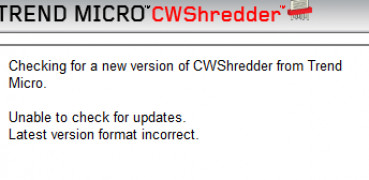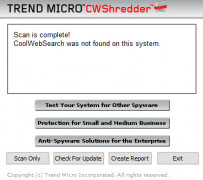CoolWebShredder (CWShredder)
A software that scans your computer with added browser extension
CoolWebShredder (CWShredder for Windows) is a free antivirus scanning software. It also comes with a browser add-on option as well. The main purpose this program can be used for is the scan function. It checks your computer for anything that may appear suspicious.]
This particular software is actually a pretty small file size and very fast download. Anybody can take the time to download this program; it is free and fairly straightforward to use. Upon opening the program, it will begin a scan of your machine and search the whole drive. The scan process itself does not take very long at all; only about thirty seconds to one minute.
One thing I would say about the software is that there are times where it is unclear to understand exactly what is going on. The program itself is fairly easy to use and straightforward, but at times the language it uses is ambiguous and maybe a little unclear.
The only feature in the software I did not particularly care for is when you open the application, it wants you to add its extension and other things to your browser. It just seems a little pushy is all. When using the browser it opens up pages and sends you to other sites randomly. This could be a result of the software but it could also be popups. It can be bothersome when trying to go to a page and you get redirected. Getting redirected to other sites randomly makes it difficult to focus and can a real distraction when you are trying to go to a particular page.
This browser extension definitely slows down your computer performance at times and can be a real drawback. When trying to do various tasks on the internet, your browser may stop and act slowly for no obvious reason. This makes it hard to do regular tasks on the internet when the browser acts really slowly. The software is good for a free program overall.
Computer safety and securityFeatures:
System scans
Antivirus
Malware detection
Browser extension
At least 1GB of RAM
10MB free hard disk space
Internet connection for downloading and updating software
PROS
Provides detailed reports of system scan results.
Compact and user-friendly interface.
CONS
Struggles with detecting newer spyware and malware.
Doesn't provide real-time protection against threats.