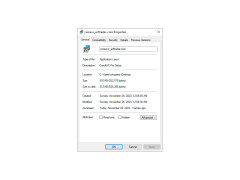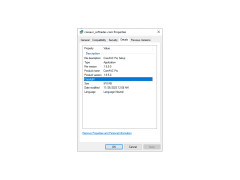CoreAVC
A software providing proprietary codec for decoding certain, advanced video formats
CoreAVC is a commercial codec for H.264 video format. Its main feature is high speed of operation with low resource requirements, as well as the ability to use multi-core systems and video card processors for video decoding. Moreover, the program allows you to dynamically change the video stream, thereby allowing you to watch normal video on weaker computers, and high definition on more powerful ones.
Let's consider the features of CoreAVC in detail: one of the main features is support for hardware acceleration for video decoding. First of all, this is a big plus for the owners of weak computers - because the use of graphics processors to decode video can significantly reduce the load on the CPU. The program supports DXVA (DirectX Video Acceleration) technology on ATI-AMD and nVidia CUDA video cards of the same name.
CoreAVC allows high-speed video decoding with low resource requirements, ideal for weak or older computers.
The second feature is support for multi-core processors. Codec can use several cores in parallel, thus achieving the highest speed. Multi-core mode allows you to play back video at 8100 x 8100 resolution without delay.
The program interface is easy to use and contains only a few settings for experienced users, who can configure all the details of the decoder. Unfortunately, the latest version of CoreAVC was released in 2010 and most likely the developer has stopped supporting and developing the program.
- one of the fastest H.264 codecs in its time;
- hardware acceleration support;
- support for multi-core systems;
- support for Matroska MKV format;
- detailed settings of decoding parameters.
PROS
Advanced settings available for custom setups.
Low system resource usage allows smoother playback.
CONS
Doesn't work well with some media players.
Lacks advanced customization options.
Owen
Do you want to decode the video format files? Check out CoreAVC.
Mon, Jan 8, 2024
CoreAVC decodes H.264/MPEG-4 AVC video streams. It does it really quickly and with low CPU usage. Another great thing about CoreAVC is that it supports different video formats and is compatible with many media players. Even if your computer is not the most modern one, the app will deliver you a high-quality viewing experience. Unfortunately, the app hasn’t had any updates since 2010.
The app would be a must-have if it kept getting updates.