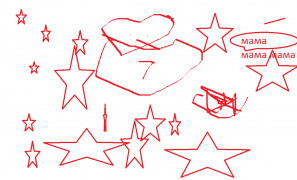CPix
by FileFriend
CPix is a software package designed to help users quickly create pixel-art style images from their own photos or drawings.
Operating system: Windows
Publisher: FileFriend
Release : CPix 222
Antivirus check: passed
CPix is a powerful image viewing and editing software application created by Pixellence Software Inc. It enables users to easily and quickly view and edit digital images on their computer. With a variety of features, CPix has been designed to make it easy to work with digital images.
• Image Viewer: CPix provides a comprehensive image viewing interface that allows users to quickly and easily view digital images in their original format, or to zoom in and out to view them in detail. It also displays a thumbnail view of the current image, allowing users to quickly browse through their digital images.
• Image Editing: CPix provides an array of tools for editing digital images. Users can rotate, crop, resize, sharpen, and adjust the brightness, contrast, and color of digital images. Users can also add text and graphic overlays to images, as well as apply creative effects such as frames, textures, and masks.
• Image Library: CPix includes a powerful image library that allows users to quickly organize their digital images into albums and folders. It also includes a search feature that allows users to quickly find images based on various criteria, such as file type, date, and size.
• File Formats: CPix supports a variety of file formats, including JPEG, TIFF, PNG, and GIF. It also supports RAW file formats, allowing users to easily view and edit digital images in their native format.
• Sharing: CPix includes an integrated sharing feature that allows users to easily share digital images with others via email, social media, and other services.
• Plug-ins: CPix includes a wide range of plug-ins that allow users to extend the functionality of the software. These plug-ins include tools for creating panoramic images, HDR images, and much more.
• Customization: CPix allows users to customize the look and feel of the software by changing the theme, background, and toolbar. It also allows users to create custom profiles that save their preferences for future use.
• Security: CPix includes a powerful security feature that allows users to password protect their digital images, ensuring that only authorized users can view or edit them.
• Multiple Monitor Support: CPix allows users to view digital images on multiple monitors, allowing them to work with their images on a larger scale.
• Support: CPix includes comprehensive support for Windows and Mac OS X, as well as iOS and Android mobile devices.
• Free Updates: CPix includes free updates that add new features and improve existing ones. Updates are released on a regular basis, ensuring that users always have the latest version of the software.
CPix enables users to securely store, manage, and protect sensitive data with encryption and access control.Features:
• Image Viewer: CPix provides a comprehensive image viewing interface that allows users to quickly and easily view digital images in their original format, or to zoom in and out to view them in detail. It also displays a thumbnail view of the current image, allowing users to quickly browse through their digital images.
• Image Editing: CPix provides an array of tools for editing digital images. Users can rotate, crop, resize, sharpen, and adjust the brightness, contrast, and color of digital images. Users can also add text and graphic overlays to images, as well as apply creative effects such as frames, textures, and masks.
• Image Library: CPix includes a powerful image library that allows users to quickly organize their digital images into albums and folders. It also includes a search feature that allows users to quickly find images based on various criteria, such as file type, date, and size.
• File Formats: CPix supports a variety of file formats, including JPEG, TIFF, PNG, and GIF. It also supports RAW file formats, allowing users to easily view and edit digital images in their native format.
• Sharing: CPix includes an integrated sharing feature that allows users to easily share digital images with others via email, social media, and other services.
• Plug-ins: CPix includes a wide range of plug-ins that allow users to extend the functionality of the software. These plug-ins include tools for creating panoramic images, HDR images, and much more.
• Customization: CPix allows users to customize the look and feel of the software by changing the theme, background, and toolbar. It also allows users to create custom profiles that save their preferences for future use.
• Security: CPix includes a powerful security feature that allows users to password protect their digital images, ensuring that only authorized users can view or edit them.
• Multiple Monitor Support: CPix allows users to view digital images on multiple monitors, allowing them to work with their images on a larger scale.
• Support: CPix includes comprehensive support for Windows and Mac OS X, as well as iOS and Android mobile devices.
• Free Updates: CPix includes free updates that add new features and improve existing ones. Updates are released on a regular basis, ensuring that users always have the latest version of the software.
The technical requirements for running Pixif CPix software include:
• Operating System: Windows 10, 8.1, 8, 7, Vista, or XP
• Processor: Intel Pentium 4 or AMD Athlon 64 processor
• Memory: 2GB of RAM
• Hard Disk: 2GB of available space
• Video Card: DirectX 9-compatible graphics card with at least 32MB of video memory
• Monitor: Monitor with at least 1024x768 resolution
• .NET Framework 4.0 or higher
• Operating System: Windows 10, 8.1, 8, 7, Vista, or XP
• Processor: Intel Pentium 4 or AMD Athlon 64 processor
• Memory: 2GB of RAM
• Hard Disk: 2GB of available space
• Video Card: DirectX 9-compatible graphics card with at least 32MB of video memory
• Monitor: Monitor with at least 1024x768 resolution
• .NET Framework 4.0 or higher
PROS
Supports a wide range of image and video file formats.
Offers quick and easy image editing tools.
Provides compact, portable, and user-friendly interface.
Offers quick and easy image editing tools.
Provides compact, portable, and user-friendly interface.
CONS
No RAW image format support for professional photography.
Lacks advanced image editing tools.
Occasional glitches in large file handling.
Lacks advanced image editing tools.
Occasional glitches in large file handling.
CPix 222
(1.95 MB)
Fraser L.
CPix software is an easy-to-use software for creating photo books. I have used it for my last project, and I am quite pleased with the results. The interface is intuitive and the options to customize the book are comprehensive. The color and image quality are excellent, even when printed on a home printer. The software also allows for advanced editing options, such as adding text and changing the background. It also allows for easy sharing of the photo books with colleagues or family members. Overall, I think CPix is a great tool for creating photo books.
Owen Thieret
I recently tried CPix software to edit pictures for my website. It's an easy to use program with an intuitive interface. I liked the wide range of image editing options and filters. The program was quite responsive and I found it quick to apply the changes. I also liked the ability to save images in different sizes and formats.
Aiden Busz
This software is a comprehensive image viewer and organizer that allows users to easily view, sort, and edit their photos. It offers a variety of features such as slideshow mode, thumbnail view, and support for multiple file formats. Additionally, users can adjust image settings such as brightness, contrast, and color balance. The software also includes a batch processing feature which allows users to apply changes to multiple images at once.
Aaron
Efficient, quick image viewing and editing capabilities.
Archie
Fast, efficient image viewing and editing.