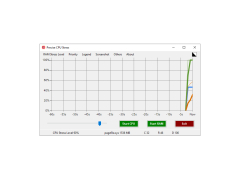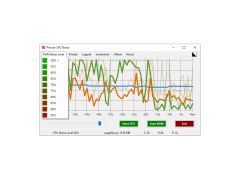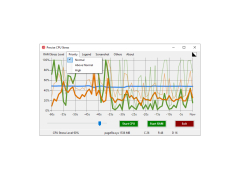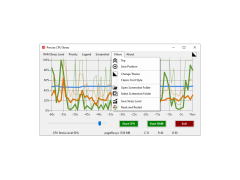The CPU Stress Test is a small free utility that allows you to test the CPU under maximum load. These surgeries are called stress tests. They are needed to evaluate the stability of the CPU under "extreme conditions", to determine the maximum temperature to which the processor is heated (thus determining the correctness or malfunction of the cooling system), and to test the power supply subsystem. In order to "artificially" load the CPU, the Stress Test CPU uses numerous SSE commands. Testing takes place in three stages and starts automatically with the program start. So be prepared for the fact that immediately after it is turned on, your computer will lose much of its performance and it will become difficult to perform any other operations.
It should be noted that CPU Stress Test features are limited by the "artificial" CPU load and display of basic information about it (data about RAM are also displayed). In order to monitor the CPU status and temperature, you will have to use third-party solutions such as AIDA64 or SpeedFan. So make sure you have these or similar programs in place in advance. The program does not require installation and saves report files in the folder with the executive file. The INI configuration file will also appear there after the first launch. Through it, experienced users can configure the CPU Stress Test parameters.
The main benefit of CPU Stress Test software is that it effectively gauges CPU stability under maximum load.
- allows for stress testing of the CPU by loading multiple SSE commands;
- displays brief information about the CPU and RAM;
- is testing in three stages;
- can be configured via the INI file;
- doesn't require an installation.
PROS
Can identify potential issues or faults with your CPU.
Useful tool for overclocking and heat management testing.
CONS
Expertise required to properly interpret and respond to results.
Potential system instability and crashes during testing.