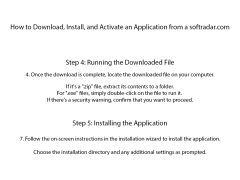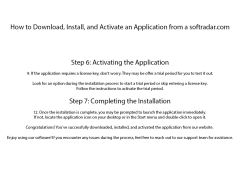CPU-Z ROG
by CPUID
CPU-Z ROG is a free software utility that provides detailed information on the hardware configuration of your ROG computer.
CPU-Z ROG is a specialized version of the popular CPU-Z diagnostic and information program, developed by CPUID and optimized for use with ASUS Republic of Gamers (ROG) motherboards. It is designed to provide an extensive suite of information and analysis tools to help users diagnose and analyze their computing systems and components.
CPU-Z ROG provides users with a comprehensive and detailed overview of their system’s configuration, including information about their CPU, motherboard, memory, and graphics card. The program also provides real-time monitoring of a variety of system parameters, such as clock speeds, temperatures, and voltages.
Core
• CPU-Z ROG supports a wide range of Intel and AMD processors. It can detect the CPU type, model number, clock speed, core voltage, and core temperature.
• It can provide details about your computer’s motherboard, including its model, chipset, and BIOS version.
• It can detect and analyze your system’s memory, providing information about its type, speed, size, and latency.
• It can provide details about your graphics card, including its model, GPU, clock speed, memory type, and memory size.
• It can analyze your system’s thermal performance, providing an overview of the temperatures of various components.
• It can analyze your system’s power consumption, providing a detailed overview of usage and efficiency.
• It can monitor and analyze your system’s clock speeds, providing an overview of how each component is performing.
• It can provide detailed system logs, including data about the performance of each component and the temperature of your system’s components.
• It can provide comprehensive reports about your system’s performance, allowing you to compare your system’s performance to other configurations.
• It can be used to benchmark your system’s performance, providing detailed results about the performance of each component.
• It can be used to optimize your system’s performance, allowing you to tweak settings to maximize performance and minimize power consumption.
• It can be used to overclock your system, allowing you to push the limits of your hardware.
• It can be used to diagnose potential hardware problems, allowing you to troubleshoot issues quickly and easily.
• It can be used to monitor the health of your system’s components, providing a warning when a component is running too hot.
Overall, CPU-Z ROG is an excellent tool for users who want to get a detailed and comprehensive overview of their system’s configuration and performance. It is designed to provide an extensive suite of information and analysis tools to help users get the most out of their computing systems and components.
CPU-Z ROG provides users with a comprehensive and detailed overview of their system’s configuration, including information about their CPU, motherboard, memory, and graphics card. The program also provides real-time monitoring of a variety of system parameters, such as clock speeds, temperatures, and voltages.
Core
ROG CPU-Z provides detailed information about the hardware of a system, allowing users to quickly identify and troubleshoot potential issues.Features:
• CPU-Z ROG supports a wide range of Intel and AMD processors. It can detect the CPU type, model number, clock speed, core voltage, and core temperature.
• It can provide details about your computer’s motherboard, including its model, chipset, and BIOS version.
• It can detect and analyze your system’s memory, providing information about its type, speed, size, and latency.
• It can provide details about your graphics card, including its model, GPU, clock speed, memory type, and memory size.
• It can analyze your system’s thermal performance, providing an overview of the temperatures of various components.
• It can analyze your system’s power consumption, providing a detailed overview of usage and efficiency.
• It can monitor and analyze your system’s clock speeds, providing an overview of how each component is performing.
• It can provide detailed system logs, including data about the performance of each component and the temperature of your system’s components.
• It can provide comprehensive reports about your system’s performance, allowing you to compare your system’s performance to other configurations.
• It can be used to benchmark your system’s performance, providing detailed results about the performance of each component.
• It can be used to optimize your system’s performance, allowing you to tweak settings to maximize performance and minimize power consumption.
• It can be used to overclock your system, allowing you to push the limits of your hardware.
• It can be used to diagnose potential hardware problems, allowing you to troubleshoot issues quickly and easily.
• It can be used to monitor the health of your system’s components, providing a warning when a component is running too hot.
Overall, CPU-Z ROG is an excellent tool for users who want to get a detailed and comprehensive overview of their system’s configuration and performance. It is designed to provide an extensive suite of information and analysis tools to help users get the most out of their computing systems and components.
The CPU-Z ROG software is compatible with Windows 7, 8.1, and 10, as well as 32-bit and 64-bit versions. It requires an Intel or AMD processor with at least 1 GHz of clock frequency and at least 256 MB RAM. The software also requires an internet connection to download the latest version and keep the program up to date.
PROS
Offers detailed information about hardware components.
Allows real-time measurement of each core's internal frequency.
Customizable interface with multiple themes.
Allows real-time measurement of each core's internal frequency.
Customizable interface with multiple themes.
CONS
Limited functionality compared to other hardware monitoring tools.
May display inaccurate information occasionally.
No support for some older hardware.
May display inaccurate information occasionally.
No support for some older hardware.
Nathan J*****m
I have used the CPU-Z ROG software and found it to be a convenient and reliable way to get detailed information about my PC. It provides accurate information on the processor, memory, cache, and mainboard. I also like the fact that it includes benchmarking and stress testing features, which make it easy to detect hardware issues. The user interface is intuitive and easy to use. It also supports multiple languages, making it accessible for users all over the world. Overall, the software is well designed and does its job effectively.