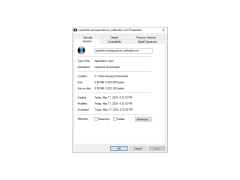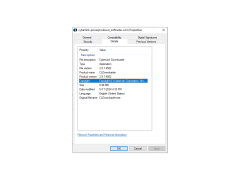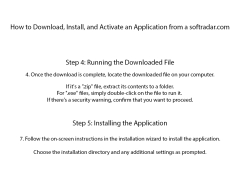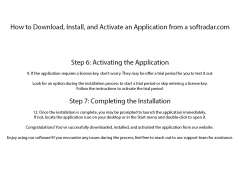Operating system: Windows
Publisher: CyberLink
Release : Cyberlink PowerProducer 6
Antivirus check: passed
Cyberlink's PowerProducer for Windows is a consumer-level disc creator that allows non-professionals to produce a professional quality video or photo discs that can be shared and viewed on almost any device (computers, DVD players, Blu-ray players).
For the complete novice, there is an easy four-step process to get your creations onto playable discs: 1) Select disc type, 2) Import your content, 3) Choose one of many design templates, 4) Burn your disc.
For the more ambitious, PowerProducer has powerful tools to let you completely customize your disc to look and feel as professional as you want: design your user menus (3D and animated), disc labeling features, and cover design and printing. It supports the latest media formats and has a very fast rendering engine.
Cyberlink's PowerProducer is all you need to create video or photo discs that rival those produced for Hollywood movie releases.
Create professional quality video or photo discs in four easy steps.Features:
- Right-to-Disc burns directly to disc
- On-Disc-Editing optimizes disc space
- Create slideshow discs of photos
- Customizable Menus
- Animated 3D Menus
- Design-templates
- Download free user-designed menus
- Full HD
- Print disc covers with LabelPrint
- Supports 3D Videos and Photos
- Supports MKV, FLV and RAW Photo formats
Processor: Intel Core i-series or AMD Phenom II or above
Memory: 2 GB required (3 GB or above recommended)
Hard Drive Space: 10GB for DVD burning, 25GB for Blu-ray Disc burning
PROS
Supports a wide range of video formats.
Offers advanced editing and producing options.
CONS
May perform slowly on older systems.
Doesn't support a wide range of file formats.