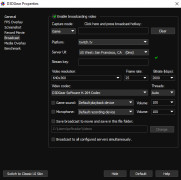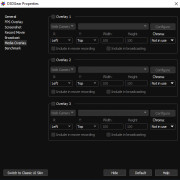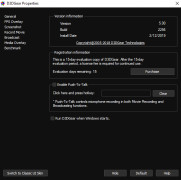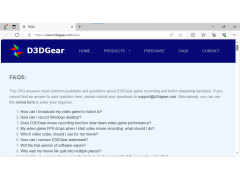D3DGear
Record videos of your game play in any game and save it in a video format
Operating system: Windows
Publisher: D3DGear Technologies
Release : D3DGear 5.00.2150
Antivirus check: passed
This is a very light program that can effectively record your screen as you play a game and even record your audio without having too much impact on the gameplay itself. It can even be used to live stream your gameplay.
Features:
- Extremely minimal impact on the game's ability to run at full speed. Ideally will not cause the game to lag or impact the frame rate.
- The small file size of the saved video
- Supports recording game audio, microphone audio, push to talk audio and can record video from the webcam. If you want to record video of you playing a game while talking to share with your fans, this program is an excellent choice.
- Can also be used to live stream your gameplay for services such as Twitch or YouTube Live.
- Comes with a 15-day free trial which allows you to evaluate the software before you decided whether or not the program is the right fit for you. It is shareware, so there is no pressure or annoying notifications to remind you that you are using the free trial, instead, all that happens is that after day 15, if you want to continue using the software, you will have to purchase a license for the program.
- Supports GPU encoding, which uses your video card to help record the video, which makes it even faster and allows you to get the most out of your hardware.
- Works well with graphically intense games. Even if the game that you are playing uses a large number of your resources, this program can still easily record your gameplay without hurting your performance.
- Feature-3
- Feature-4
This is an excellent solution to the need to record video and audio of your gameplay. Whether you want to save the video locally or live to stream it, this program is an excellent choice.
Doesn't slow down the game play
Works on Windows XP or higher computers
Works with games that use DirectX 8, DirectX 9/9ex, DirectX 10/10.1, DirectX 11/11.1, DirectX 12, OpenGL, Vulkan API, Oculus Rift API, and Mantle API
PROS
Offers advanced settings like motion-judder removal.
Provides accurate in-game FPS counter.
CONS
Lacks video editing capabilities.
Limited support for non-gaming applications.