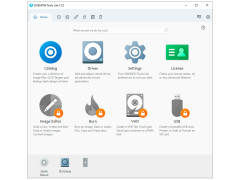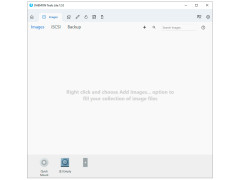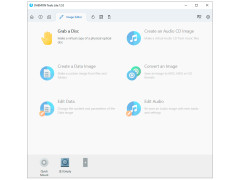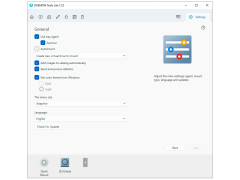You can talk about the convenience of using virtual discs instead of CDs and DVDs for a long time. It is much easier to download DAEMON Tools Lite and in a moment to make sure that the trouble with the drives and sensitive to any mechanical influences "blanks" is a thing of the past. And for the happy owners of netbooks and other mini-techniques that do not have a DVD-drive, the program will become a real find. The application "knows how" to work with files protected from copying. That's why you can easily bypass protection on disks (including SafeDisc, Protect CD, Securom, StarForce) and transfer necessary information to virtual storage.
DAEMON Tools Lite is a universal CD emulation program. The application recognizes a huge number of file formats: CCD, PDI, BWT, CDI, CUE / BIN, MDS. However, if you try to work with files created with other emulators (Ultra ISO, Magic ISO), you will be slightly disappointed, as such files will not be recognized by DAEMON Tools Lite. Once started, the application is minimized to the system tray from which you can perform frequently used actions without having to start the main window. Up to four virtual disks can be created with this software. Such a number of storages can fully satisfy the requests of an ordinary user. The app will be appreciated by gamers in the first place. Not only does DAEMON Tools Lite easily convert files, it also prevents loss of important data. You will be able to save all the necessary information from CDs to virtual discs and thus save your favorite CD from wear and tear and mechanical damage.
DAEMON Tools Lite enables users to create and use virtual discs, bypassing the need for physical CDs or DVDs, thus saving time and preventing data loss.
In addition to all the above features DAEMON Tools Lite has the ability to protect the created images with a reliable password from unauthorized access and set up virtual disks (change the letter, DVD region). If you are tired of wasting your daily time on all the operations necessary to load the disk, then this program is for you. Instead of a few actions to display the necessary information, it is enough to mount the image and then spend a few seconds to launch it. In general, we have one of the best free tools for working with virtual images.
- Creation of CD/DVD/Blu-ray images in mds, mdf, mdx, iso formats;
- Mounting disk images into a virtual drive;
- Possibility to compress images and protect them with a password;
- Quick access to the main functions using the icon in the system tray;
- the presence of a command line;
- Use file associations to mount images directly from Windows Explorer;
- the ability to create and manage an image catalogue;
- availability of your own online service;
- a handy gadget on the desktop;
- provides an excellent opportunity to back up disks with important information;
- helps you get instant access to the files you need.
PROS
Easy to use with intuitive user interface.
Offers virtual hard disk creation and mounting functions.
CONS
Limited functionality in the free version.
Can slow down computer performance.