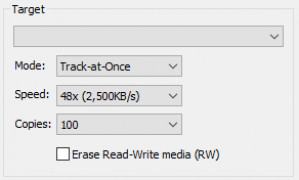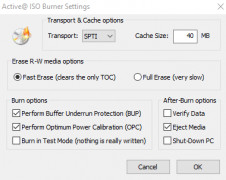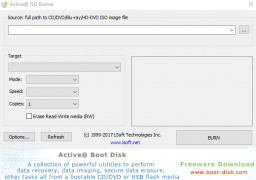Active@ ISO Burner
by LSoft Technologies Inc.
Active@ ISO Burner is a simple-to-use disc burning and creation program for creating ISO images from files and folders.
Operating system: Windows
Publisher: LSoft Technologies Inc.
Release : Active@ ISO Burner 4.0.3.0.4
Antivirus check: passed
Active@ ISO Burner is a simple-to-use software application that facilitates the creation of bootable ISO images from a variety of different sources. It can be used to create bootable CD/DVD/Blu-ray Discs, as well as bootable USB Flash Drives. It is a user-friendly application that is ideal for both novice and advanced users alike.
The program is a complete solution for creating and burning ISO images. It offers a wide variety of features and options to ensure that the user is able to create a bootable disc that meets their exact needs. It provides support for a wide range of file formats, such as ISO, BIN, NRG, CUE, IMG, and many more. It also enables the user to create bootable discs from ISO images stored on their computer or from images stored on CD/DVD/Blu-ray Discs.
The program also features a built-in disc burner, which allows the user to burn their ISO images directly to CD/DVD/Blu-ray Discs. It also provides support for multisession burning, which allows the user to create multiple discs with different content. The program also enables the user to create bootable USB flash drives, as well as create bootable ISOs that can be used to boot a computer from a USB flash drive.
Active@ ISO Burner also includes a number of advanced features, such as support for Joliet and ISO 9660 file systems, support for UDF file systems, support for ISO level 2 and ISO level 3, support for ISO and UDF disc images, support for bootable discs, support for disc images with multiple partitions, and support for disc images with multiple file systems. It also provides support for multisession burning, as well as support for disc images with multiple sessions.
The program also includes a number of additional features, such as a Disc Image Viewer, which allows the user to view the contents of a disc image before burning it, as well as a Disc Image Analyzer, which can be used to analyze the contents of a disc image before burning it. The Disc Image Viewer also provides support for a variety of image formats, such as ISO, NRG, BIN, CUE, and IMG. In addition, the program also includes an Erase Disc feature, which can be used to securely erase the contents of a disc before burning it.
Overall, Active@ ISO Burner is a powerful and user-friendly application that can be used to easily create and burn ISO images. It offers a wide range of features and options to ensure that the user is able to create a bootable disc that meets their exact needs. The program is also easy to use, making it ideal for novice and advanced users alike.
The program is a complete solution for creating and burning ISO images. It offers a wide variety of features and options to ensure that the user is able to create a bootable disc that meets their exact needs. It provides support for a wide range of file formats, such as ISO, BIN, NRG, CUE, IMG, and many more. It also enables the user to create bootable discs from ISO images stored on their computer or from images stored on CD/DVD/Blu-ray Discs.
The program also features a built-in disc burner, which allows the user to burn their ISO images directly to CD/DVD/Blu-ray Discs. It also provides support for multisession burning, which allows the user to create multiple discs with different content. The program also enables the user to create bootable USB flash drives, as well as create bootable ISOs that can be used to boot a computer from a USB flash drive.
Active@ ISO Burner also includes a number of advanced features, such as support for Joliet and ISO 9660 file systems, support for UDF file systems, support for ISO level 2 and ISO level 3, support for ISO and UDF disc images, support for bootable discs, support for disc images with multiple partitions, and support for disc images with multiple file systems. It also provides support for multisession burning, as well as support for disc images with multiple sessions.
The program also includes a number of additional features, such as a Disc Image Viewer, which allows the user to view the contents of a disc image before burning it, as well as a Disc Image Analyzer, which can be used to analyze the contents of a disc image before burning it. The Disc Image Viewer also provides support for a variety of image formats, such as ISO, NRG, BIN, CUE, and IMG. In addition, the program also includes an Erase Disc feature, which can be used to securely erase the contents of a disc before burning it.
Overall, Active@ ISO Burner is a powerful and user-friendly application that can be used to easily create and burn ISO images. It offers a wide range of features and options to ensure that the user is able to create a bootable disc that meets their exact needs. The program is also easy to use, making it ideal for novice and advanced users alike.
Active@ ISO Burner allows users to quickly and easily create bootable CDs, DVDs, and Blu-ray discs.
Active@ ISO Burner requires the following minimum system configuration to run properly:
• Operating System: Microsoft Windows 10, 8, 7, Vista, XP, 2000, 2008, 2012 Server, 2016 Server, Windows Server 2019
• Processor: Intel Pentium 166 MHz or higher
• Memory: 512 MB RAM or higher
• Disk Space: 20 MB of free space for installation
• Video Card: Super VGA (800 x 600) or higher
• Sound Card: Windows compatible sound card
• Network: Internet connection for product activation
• CD/DVD Drive: CD-R/RW, DVD-R/RW, DVD+R/RW or DVD-RAM drive
• Administrator privileges are required for installation
• Operating System: Microsoft Windows 10, 8, 7, Vista, XP, 2000, 2008, 2012 Server, 2016 Server, Windows Server 2019
• Processor: Intel Pentium 166 MHz or higher
• Memory: 512 MB RAM or higher
• Disk Space: 20 MB of free space for installation
• Video Card: Super VGA (800 x 600) or higher
• Sound Card: Windows compatible sound card
• Network: Internet connection for product activation
• CD/DVD Drive: CD-R/RW, DVD-R/RW, DVD+R/RW or DVD-RAM drive
• Administrator privileges are required for installation
PROS
Burns ISO images to CD, DVD, Blu-ray, USB, or other drives.
User-friendly interface and easy to navigate.
Offers a free version with sufficient features.
User-friendly interface and easy to navigate.
Offers a free version with sufficient features.
CONS
Limited functionality compared to other similar software.
No option for creating ISO images.
Lacks advanced burning options.
No option for creating ISO images.
Lacks advanced burning options.
Rhys Kunch
Active@ ISO Burner is a great piece of softwarre for burning ISO images to disc, I've had no major issues using it so far and it's a big help when I need to creat bootable USBs.
Theo O*******s
Active@ ISO Burner is a software that allows users to burn ISO files to CD, DVD, and Blu-ray discs. It supports a wide range of disc formats, including CD-R/RW, DVD-R/RW, DVD+R/RW, DVD+R DL, and Blu-ray. The software features an intuitive interface that makes it easy to use, and it offers a number of advanced options for more experienced users. These include the ability to select the burning speed, verify the disc after burning, and create bootable discs. Overall, Active@ ISO Burner is a reliable and versatile tool for anyone who needs to burn ISO images to disc.
Nathan Q.
Active@ ISO Burner is a reliable software that is easy to use for burning ISO files to CD/DVD/Blu-ray discs.
Harrison
Efficient, user-friendly with reliable burning capabilities.
Dylan
Intuitive, reliable ISO burning tool.