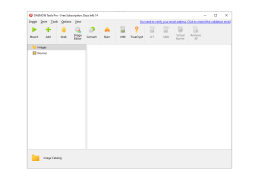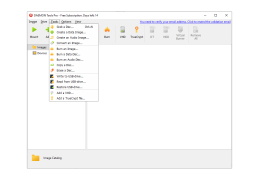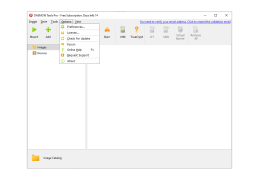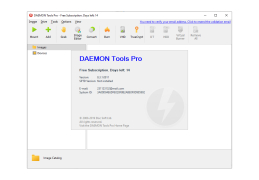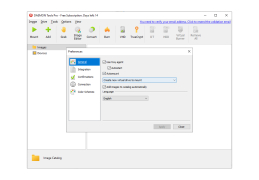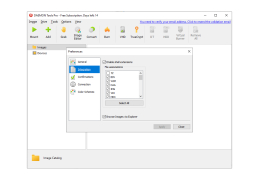DAEMON Tools Pro
Emulation software that runs programs internally in the computers operating system
If the functionality of the free (Lite) version of the well-known tool for working with images and virtual drives called DAEMON Tools seems to you insufficient, we recommend you to switch to a more complete version with the prefix Pro. Probably the main difference of the extended version is the ability to work with Blu-ray and HD DVD images. The interface of DAEMON Tools Pro is very similar to that of the "little brother", except for a few buttons and panels responsible for additional functions. The latter include the ability to create, edit, convert, compress and write disk images to physical media and protect them with a password. Important advantages of a professional editorial office include, among other things, a wider list of supported formats and the ability to simultaneously emulate up to 32 virtual drives.
Another important tool that will be very useful in everyday use is the image catalogue. It can be used to mount an image file saved on the disk in just a couple of clicks, which the program used to work with earlier. Besides, the user has the right to divide the images in the directory into groups, to select the most important and used ones.
DAEMON Tools Pro allows users to create, edit, and convert disc images, and emulate up to 32 virtual drives simultaneously.
During the installation of DAEMON Tools Pro, you will be prompted to install the virtual drive driver. Please note that it is recommended that you restart your computer after the installation is completed in order to make it work properly. You can also automatically add a branded desktop gadget if you like, speeding up the image mounting process. By the way, users can assign letters to virtual drives in the professional edition of DAEMON Tools themselves. And finally, it is worth saying a few words about the "bonus" that developers have added to DAEMON Tools Pro. It is a small utility designed to collect technical data about the drives installed in the system.
- a nice graphical interface;
- working with Blu-ray and HD DVDs;
- support for SCSI driver emulation;
- command line support;
- working with images of all known formats;
- the function of protecting the finished image with a password;
- built-in image file converter;
- Real-time status display of all virtual drives;
- a convenient catalogue of images;
- a tool for writing data to physical media;
- Simultaneous emulation of up to 32 virtual drives
PROS
Advanced imaging tools for managing drives and media files.
Offers secure password protection for image catalogues.
CONS
The interface may be confusing for less tech-savvy users.
No options for creating bootable USB sticks or SD cards.