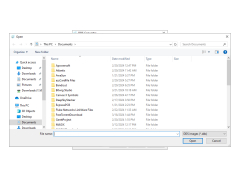DDS Converter
by DDSCONVERTER.COM
DDS Converter is a tool for converting Direct Draw Surface (DDS) files to other image formats.
DDS Converter
DDS Converter is an easy to use and powerful software application that allows you to quickly and accurately convert digital images from one format to another. With its intuitive user interface and powerful features, it makes image conversion a breeze.
• Batch conversion: Convert multiple images in one go.
• Support for a wide range of image formats including DDS, JPG, PNG, BMP, TIFF, GIF, and more.
• Support for 8-bit and 16-bit images.
• Support for compression methods such as DXT1, DXT3, DXT5, and more.
• Automatically creates preview images for all supported formats.
• Ability to preview images before conversion.
• Ability to adjust image resolution, brightness, contrast, and more.
• Ability to save images in a variety of file formats.
• Ability to save images to a variety of locations.
• Ability to customize output settings.
• Ability to create custom presets for quickly converting multiple images.
• Ability to view detailed statistics about each image.
• Ability to view thumbnails of converted images.
• Ability to view image properties such as size, resolution, and more.
• Ability to extract images from archives.
• Ability to create icon libraries.
• Ability to search and replace text in images.
• Ability to add watermarks to images.
• Ability to resize images.
• Ability to rotate and flip images.
• Ability to create animated GIFs.
• Ability to convert RAW images.
• Ability to create panoramas.
• Ability to convert images to PDF.
• Ability to add text to images.
• Ability to add frames to images.
• Ability to add borders to images.
• Ability to add shadows to images.
• Ability to convert scanned documents.
• Ability to convert webpages to images.
• Ability to add effects to images.
• Ability to create slideshows.
• Ability to create web galleries.
• Ability to optimize images for the web.
• Ability to upload images directly to FTP.
• Ability to send images via email.
• Ability to print images.
• Ability to share images online.
• Ability to save settings for quick access.
• Ability to view EXIF and IPTC metadata.
• Ability to view thumbnails of images.
• Ability to group images together for batch conversion.
• Ability to view the history of images converted.
• Ability to automatically update to the latest version.
• Ability to integrate with Adobe Photoshop, Corel Draw, and other image editing software.
• Ability to automatically back up images.
• Ability to add keywords to images.
• Ability to convert images to vector graphics.
• Ability to create HTML and CSS code for images.
• Ability to create thumbnails of images.
• Ability to create webpages with thumbnails.
• Ability to generate HTML image maps.
• Ability to create image galleries.
• Ability to create web albums.
• Ability to add metadata to images.
• Ability to add copyright information to images.
• Ability to add text labels to images.
• Ability to create photo albums.
• Ability to create HTML slideshows.
• Ability to create slideshows with background music.
• Ability to create online galleries.
• Ability to create PDF documents from images.
• Ability to create contact sheets from images.
• Ability to synchronize multiple images.
DDS Converter is an easy to use and powerful software application that allows you to quickly and accurately convert digital images from one format to another. With its intuitive user interface and powerful features, it makes image conversion a breeze.
The DDS Converter enables fast conversion of images between the DDS format and other popular formats.Features:
• Batch conversion: Convert multiple images in one go.
• Support for a wide range of image formats including DDS, JPG, PNG, BMP, TIFF, GIF, and more.
• Support for 8-bit and 16-bit images.
• Support for compression methods such as DXT1, DXT3, DXT5, and more.
• Automatically creates preview images for all supported formats.
• Ability to preview images before conversion.
• Ability to adjust image resolution, brightness, contrast, and more.
• Ability to save images in a variety of file formats.
• Ability to save images to a variety of locations.
• Ability to customize output settings.
• Ability to create custom presets for quickly converting multiple images.
• Ability to view detailed statistics about each image.
• Ability to view thumbnails of converted images.
• Ability to view image properties such as size, resolution, and more.
• Ability to extract images from archives.
• Ability to create icon libraries.
• Ability to search and replace text in images.
• Ability to add watermarks to images.
• Ability to resize images.
• Ability to rotate and flip images.
• Ability to create animated GIFs.
• Ability to convert RAW images.
• Ability to create panoramas.
• Ability to convert images to PDF.
• Ability to add text to images.
• Ability to add frames to images.
• Ability to add borders to images.
• Ability to add shadows to images.
• Ability to convert scanned documents.
• Ability to convert webpages to images.
• Ability to add effects to images.
• Ability to create slideshows.
• Ability to create web galleries.
• Ability to optimize images for the web.
• Ability to upload images directly to FTP.
• Ability to send images via email.
• Ability to print images.
• Ability to share images online.
• Ability to save settings for quick access.
• Ability to view EXIF and IPTC metadata.
• Ability to view thumbnails of images.
• Ability to group images together for batch conversion.
• Ability to view the history of images converted.
• Ability to automatically update to the latest version.
• Ability to integrate with Adobe Photoshop, Corel Draw, and other image editing software.
• Ability to automatically back up images.
• Ability to add keywords to images.
• Ability to convert images to vector graphics.
• Ability to create HTML and CSS code for images.
• Ability to create thumbnails of images.
• Ability to create webpages with thumbnails.
• Ability to generate HTML image maps.
• Ability to create image galleries.
• Ability to create web albums.
• Ability to add metadata to images.
• Ability to add copyright information to images.
• Ability to add text labels to images.
• Ability to create photo albums.
• Ability to create HTML slideshows.
• Ability to create slideshows with background music.
• Ability to create online galleries.
• Ability to create PDF documents from images.
• Ability to create contact sheets from images.
• Ability to synchronize multiple images.
The technical requirements for a DDS Converter software depends on the specific features that the software is intended to provide. Generally, the software will require a compatible operating system, such as Windows, Mac, or Linux, as well as a compatible processor, such as an Intel or AMD processor. Other requirements may include an internet connection and a compatible audio device, such as an audio interface or a sound card. Additionally, the software may require a certain amount of RAM (Random Access Memory) and hard drive space to store the converted files.
PROS
Easy conversion of images to DDS format.
Supports batch processing for efficiency.
Offers high-quality image conversion.
Supports batch processing for efficiency.
Offers high-quality image conversion.
CONS
Limited file formats support may hinder all-purpose usage.
Interface is not user-friendly.
Batch conversion functionality is missing.
Interface is not user-friendly.
Batch conversion functionality is missing.
Jay Drumgold
I recently used DDS Converter software to convert a number of old DDS files. The software worked quickly and efficiently and converted the files without any issues. It was simple to use and I found the user interface to be intuitive. The software allowed me to preview the converted files before saving them, which was a great feature. I was also pleased that the software was able to handle large batches of files with ease. The output files were of good quality and the conversion process was fast. I was able to convert several files in a short amount of time. Overall, I was very satisfied with the performance of the software.