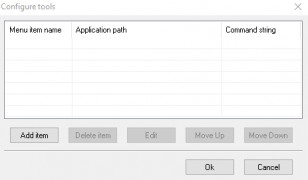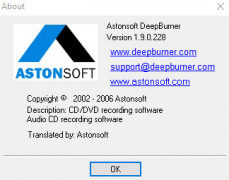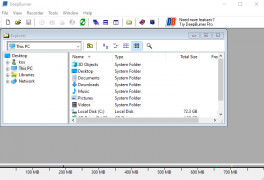Operating system: Windows
Publisher: Astonsoft
Release : DeepBurner 1.9.0.228
Antivirus check: passed
Deepburner for Windows has a never-ending list of things you can do. There are amazing features that will meet every need the user has when it comes to burning. You can compile Cds and DVDs in different formats and make photo albums and have amazing and reliable backups.
Deepburner has pages and pages of features that it offers. One of the features is that you can easily create and burn regular data CDs/DVDs. This is a great feature to have because a lot of people struggle simply downloading and burning CDs. Deepburner allows you to burn the Cd or DVD that you desire in minutes! It is super user friendly and will leave the user very satisfied.
Another great feature that Deepburner offers is that you can create awesome personalized photo albums right onto a CD or DVD. If you have hundreds of photos from a vacation or trip with your family, this would be a great feature to use to compile all of those beautiful memories and put them right on a CD that you can share with your friends and family to show them how your vacation was.
It starts with a simple wizard that anyone can use. Very user friendly!
A third great feature that Deepburner offers is a backup utility. Did your computer crash? Did you lose all of your data? Did you lose photos that meant a lot to you? Rest assured that backup utility is here to help! It will fully recover what you had on there, and you have nothing to worry about!
Another excellent and great feature that Deepburner offers is disk-to-disk copying. Need to copy a disk? No problem with Deepburner! It will copy disk-to-disk in minutes for optimal results! It will save you time and money. Easily make a copy of a cd or DVD for a friend or family member.
These are just a few features that Deepburner offers! There are too many to list, but I promise you it is easy to use and will make anyone happy!
CD/DVD drive for burning capabilities
Enough storage space for backups
Compatible hardware for disk-to-disk copying
PROS
Supports multiple file types including ISO images.
Easy to use interface with detailed features and settings.
CONS
Interface is outdated and clunky.
No regular updates or improvements from the developer.