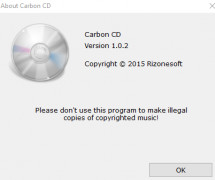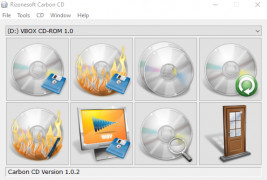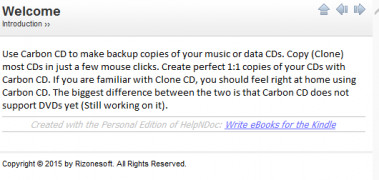Carbon CD
A CD burning and cloning software program compatible with many formats
Operating system: Windows
Publisher: Derick Payne
Release : Carbon CD 1.0.2
Antivirus check: passed
This free Windows software program is the perfect utility tool for users who would like to create backup copies of music and other CDs with the content on them. With this, you can essentially create exact copies of any CD of your choosing, regardless of what is on it, and then you can save them to your device (PC or laptop), with ease. It has a very simple and elegant interface. It is easy to navigate, and users should have no issues downloading, configuring, or figuring out how to navigate through the interface.
It is better than its alternatives, such as Clone CD, despite not supporting the DVD format. It does have, however, have its own advantages in that it is versatile in other areas and tasks. For example, users can make a disc image from a CD, as well as burn a disc image to a CD to make a perfect copy if they choose to do so. With this in working with CD's or other discs, you are not sacrificing quantity, and everything is preserved just as it was in the original format. You can extract songs from audio CD's with ease, and they sound superb in sound quality, just as if they are from the CD itself as opposed to being ripped or downloaded from some mediocre source on the web. You are also able to erase and wipe CD-RW discs with ease, and it does not take much time at all. This is a function that I really am interested in and which strikes me the most.
I have not found other program which can wipe CD-RW discs, while also being so simple in their functionality and allowing users to do other things as well, such as working with disc images and doing something with them. I would recommend this to anyone looking to work with any sort of discs, as this program can handle all tasks aside from those having to do with DVD.
Additionally, users are able to look at their optical drive and analyze it for any properties, issues, or working status. Supported formats include IMG, CUE, ISO, CDM, and CCD, among others. It includes an MSF Calculator and also does not need an ASPI Driver to perform well. I think that all of these functions and features combined are what makes this superior to other alternatives which cannot accomplish so much on such a broad scale in terms of tasks.
Burn disc images to CD's, as well as erase CD-RW discsFeatures:
- Clone CD's perfect with ease
- Preserve sound quality
- Erase / Wipe CD-RW discs
- Burn disc images to CD's
- Very simple, elegant and diverse
Minimum RAM: 512MB
Available hard drive space: 100MB
CD/DVD Reader and Writer required
PROS
Offers seamless backup and recovery.
Fast, intuitive, and reliable performance.
CONS
The user interface is not intuitive.
Lacks frequent updates and improvements.