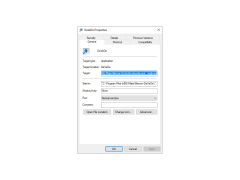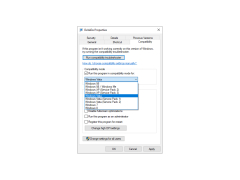Whether it's your millennial, or baby boomer's grandparent's needs a DVD, DeVeDe is the software you need. This free software provides a user-friendly interface which will rip and burn DVDs. With a collection of supported formats, you will be able to create or store DVDs for a large populace.
Features:
- A collection of supported formats
- User-friendly
- Free, open-source software
- Ad-free, no watermarks
DeVeDe is the perfect software for all things DVD.
DVD transportability with no ads!
DeVeDe's collection of supported formats are growing, with blue-ray soon to be added. If you aren't familiar with the technicalities, do not fret, DeVeDe provides a user-friendly environment in which it explains what type of DVD you need. Easy to read, to the point, you will be making DVDs in no time. With no unnecessary extras, the software runs smoothly and crisp.
As a free open source software, it has the potential to get even better, as contributions from the creators and community provide support over time. You can expect all things DVD from DeVeDe. You will be able to save your favorite DVDs to your hard drive or burn copies for friends -- all with no watermarks, advertisements, or frills.
With a simple installation for Windows Vista, 7, 8, & 10, most computers will be able to process this program. A handy tool to have for any movie junkie, DeVeDe will create DVDs that are compatible with all home DVD players. In addition, DeVeDe is able to be utilized for footage on your digital cameras, youtube videos, and even personal downloads. DeVeDe keeps it simple and will convert the file for you so that you can watch your favorite videos on any DVD player. With 5 main options for DVD creation; VideoDVD (most common), VideoCD (VHS quality), SuperVideoCD (high VHS quality), ChinaVideodisc, and even Divx/MPEG-4, DeVeDe is the solution you need today.
PROS
Easy to use interface with intuitive controls.
Includes preview functionality for quality control.
CONS
The user interface is not intuitive.
Limited output format options.