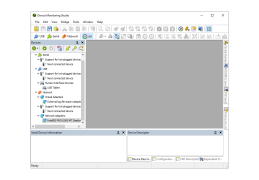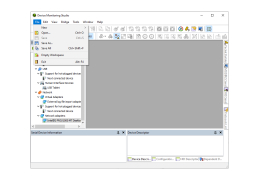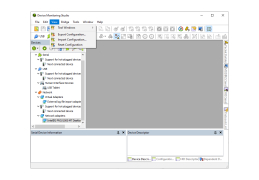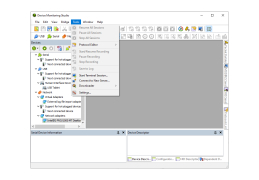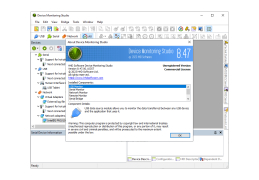Device Monitoring Studio is a program for monitoring and analyzing data passing through serial ports of a computer. In addition to serial ports, Device Monitoring Studio can monitor data received/sent through the network and USB devices. The program allows you to log data flows (with the possibility of subsequent playback), test the work of developed applications and hardware, as well as control the use of data and compliance with information security requirements. The data streams of any device connected to the computer can be logged and then analyzed. Quick search of information in stored data is supported, including - using regular expressions. The program can be successfully used by security specialists, system administrators, software and hardware developers, beta-testers, etc.
One main benefit of using Device Monitoring Studio is its ability to monitor, log and analyze data passing through various ports for improved system control.
Minimum 512MB of RAM required
Plateform: .NET Framework 4.0/4.5
At least 25MB of free hard drive space
PROS
Provides detailed data visualization and analysis.
Supports both USB and serial port monitoring.
CONS
Lacks comprehensive user documentation.
Expensive compared to similar options.