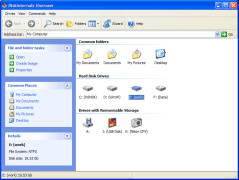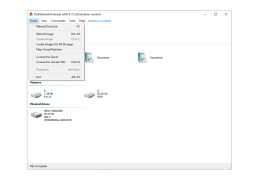DiskInternals Uneraser
A shareware file recovery software to restore files from your computer
Operating system: Windows
Publisher: DISKINTERNALS RESEARCH
Release : DiskInternals Uneraser 6.2
Antivirus check: passed
DiskInternals Uneraser allows you to recover any deleted files (including compressed and encrypted files) from a variety of devices. The program will help you to recover documents, photos, mp3 files, archives, etc. Works with both hard disk and a variety of storage media, including portable hard drives, digital cameras, USB and Flash drives, mp3 players, etc.
The program works with any operating system of the Windows family and recovers even hidden system resources that may have been damaged during a virus attack. DiskInternals Uneraser is extremely easy to use and requires no special technical knowledge.
DiskInternals Uneraser offers the key benefit of recovering lost or deleted files from various devices, even if encrypted or compressed.
- A standard Windows Explorer-style interface with Drag and Drop support;
- supported file systems: FAT12, FAT16, FAT32, NTFS, NTFS5 (including hidden)
- access to any hard disk partitions under any operating system;
- Ignoring file access rights (if necessary);
- localized name recognition;
- support for long file names;
- a few ways to recover;
- creates image files for entire hard disks, logical disks or parts of them, which can be processed by the program as a regular disk and much more.
PROS
Supports numerous file systems, including NTFS, FAT, etc.
Offers a preview before actual data recovery.
CONS
User interface is not intuitive.
Slow scan and recovery speeds.
Brodie
DiskInternals Uneraser is a file recovery software that can be purchased and used on Windows. It provides data restoration and file rescue from storage devices, including cameras. The tool has a user interface and comprehensive documentation making it easy to use for recovering documents, photos, archives and other types of files that have been deleted from any storage media. By utilizing algorithms and deep scan technology DiskInternals Uneraser ensures disk scanning and maximum data recovery capabilities even when dealing with lost or damaged partitions. Its key features include the ability to create disk images prepare emergency CD/DVDs, compatibility, with NTFS, FAT and exFAT file systems as multilingual support. Additionally the tool allows for network recovery and partition recovery options while providing preview functionality and search capabilities for file retrieval. It is compatible with Windows 11 through 7 operating systems DiskInternals Uneraser offers a free trial version that makes it versatile, in retrieving lost or deleted files across a range of file formats and storage devices.
Tue, Jan 30, 2024