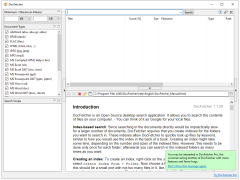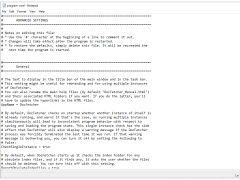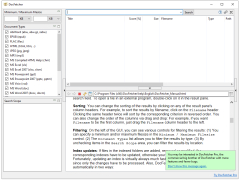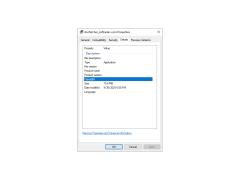DocFetcher
by Tran Nam Quang
DocFetcher is an open source desktop search application that allows you to quickly and easily search the contents of your files.
DocFetcher
DocFetcher is a powerful open-source desktop search application. It enables quick and easy document retrieval by instantly searching the contents of your documents, emails, and other files on your computer. It is fast, user-friendly, and completely free.
Full-text Search
DocFetcher offers intelligent full-text search, which means it searches through the actual content of your documents, rather than just their titles or keywords. This means you can find the documents you need quickly and accurately, without having to remember complicated file names or keywords.
Cross-Platform Support
DocFetcher works on Windows, macOS, and Linux, so you can use it on all of your devices. It also supports a wide range of file formats, so you can search through documents, spreadsheets, presentations, emails, and more.
Advanced Search Options
DocFetcher allows you to fine-tune your search results by specifying parameters such as the date range, file size, and file type. You can also exclude certain words or phrases from your search, making it even easier to find the exact document you’re looking for.
Fast Results
DocFetcher’s advanced algorithms enable lightning-fast searches. It can search through thousands of documents in a matter of seconds, so you don’t have to wait around for your results.
Easy Setup
Setting up DocFetcher is easy. All you need to do is specify which folders and file types you want to search. DocFetcher will automatically index these folders, so you can start searching right away.
Secure
DocFetcher is a secure application. It doesn’t collect or store any of your documents or data, so you can be sure your information is safe.
These are just some of the features of DocFetcher. It’s a powerful, user-friendly, and secure tool that can help you find the documents you need quickly and accurately. Try it today, and see how it can help you find the information you need.
DocFetcher is a powerful open-source desktop search application. It enables quick and easy document retrieval by instantly searching the contents of your documents, emails, and other files on your computer. It is fast, user-friendly, and completely free.
DocFetcher provides fast and powerful document searching capabilities.Features:
Full-text Search
DocFetcher offers intelligent full-text search, which means it searches through the actual content of your documents, rather than just their titles or keywords. This means you can find the documents you need quickly and accurately, without having to remember complicated file names or keywords.
Cross-Platform Support
DocFetcher works on Windows, macOS, and Linux, so you can use it on all of your devices. It also supports a wide range of file formats, so you can search through documents, spreadsheets, presentations, emails, and more.
Advanced Search Options
DocFetcher allows you to fine-tune your search results by specifying parameters such as the date range, file size, and file type. You can also exclude certain words or phrases from your search, making it even easier to find the exact document you’re looking for.
Fast Results
DocFetcher’s advanced algorithms enable lightning-fast searches. It can search through thousands of documents in a matter of seconds, so you don’t have to wait around for your results.
Easy Setup
Setting up DocFetcher is easy. All you need to do is specify which folders and file types you want to search. DocFetcher will automatically index these folders, so you can start searching right away.
Secure
DocFetcher is a secure application. It doesn’t collect or store any of your documents or data, so you can be sure your information is safe.
These are just some of the features of DocFetcher. It’s a powerful, user-friendly, and secure tool that can help you find the documents you need quickly and accurately. Try it today, and see how it can help you find the information you need.
DocFetcher is a cross-platform desktop search application for quickly finding documents on your computer. It runs on Microsoft Windows, Mac OS X, and Linux operating systems.
Minimum System Requirements:
• Operating System: Windows XP or later, Mac OS X 10.5 or later, or any Linux distribution with a compatible Java Runtime Environment
• Memory: 512 MB RAM
• Disk Space: 50 MB
• Processor: Intel Pentium III or equivalent
• Java Runtime Environment: Version 6 or later
• Internet Access: Required for online help and updates
Minimum System Requirements:
• Operating System: Windows XP or later, Mac OS X 10.5 or later, or any Linux distribution with a compatible Java Runtime Environment
• Memory: 512 MB RAM
• Disk Space: 50 MB
• Processor: Intel Pentium III or equivalent
• Java Runtime Environment: Version 6 or later
• Internet Access: Required for online help and updates
PROS
Supports a wide range of document formats.
Provides quick and efficient search results.
Offers portable and desktop versions.
Provides quick and efficient search results.
Offers portable and desktop versions.
CONS
Limited to local and offline search, doesn't work with cloud storage.
No mobile app available for searching documents on the go.
Interface could be intimidating for non-technical users.
No mobile app available for searching documents on the go.
Interface could be intimidating for non-technical users.
Arlo B.
I've been using DocFetcher for a few years now and find it to be an incredibly powerful and intuitive search tool. It's easy to set up and offers advanced features like keyword searches, regular expressions, and even contextual lines. The results are returned quickly, and it's easy to narrow down the search using the various filters. It even supports multiple languages, which is great for global users. The interface is also very simple and easy to use. The documentation is also thorough and helpful. All in all, this is a great tool for anyone looking for a powerful, easy-to-use search engine.