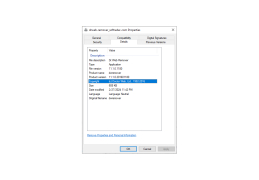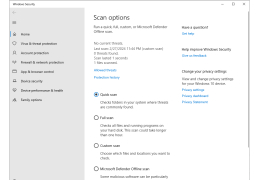Dr.Web remover is a free program from Dr.Web developers that allows you to remove the above mentioned antivirus from your computer correctly and completely. It is worth mentioning that sooner or later most computer users face an unpleasant situation when the usual methods of removal do not allow to remove the antivirus from their computer correctly, and Dr.Web is no exception. Perhaps the uninstaller of your antivirus fails, refuses to start or deletes the installed program only partially (and, therefore, incorrectly!), in any case, the final result is the presence of so-called "tails" (that is, remnants of the antivirus software product) in the system. Later on, they may interfere with the installation of a different version of the antivirus or cause the computer to slow down and malfunction.
Dr.Web remover is not only a great alternative to many standard and even non-standard uninstallation programs, it is often the only really working tool that you can use to get rid of the antivirus that failed. The interface of Dr. Web remover deserves special praise, it is as simple as possible and easy to use, which allows you to ensure that the most inexperienced users can easily use this useful utility! All you need to do is just run the downloaded Dr. Web uninstaller on behalf of the administrator and do a couple of simple steps by clicking on the intuitive buttons, after which the problem with uninstalling the "got" antivirus will be completely solved!
Dr.Web Remover ensures complete and correct removal of antivirus software, preventing remnants that can slow down or malfunction your computer.
- does not require installation on a computer;
- is run as an administrator;
- requires a system reboot after completion of work.
PROS
Detects and removes stubborn viruses.
User-friendly interface with easy operations.
CONS
Does not always fully remove all virus threats.
Limited customer support availability.