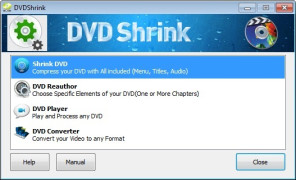Operating system: Windows
Publisher: dvdshrink & ATyC Group
Release : DVD Shrink 4.3
Antivirus check: passed
DVDShrink is a program designed to back up DVDs. You can use it in combination with a program to burn files to optical discs to create a copy of the DVD. If you have the Nero program installed in your system, the program will be able to write the disk itself. If you prefer to use other programs for writing discs, the program will prepare files on the hard disk for their use.
DVD Shrink allows you to bypass encryption and compress large files, enabling easy and free backup of DVDs.
Most DVDs are copy-protected. Commercial movies on DVDs are often encrypted, and this prevents them from being copied to a hard drive, or if you manage to do so, they will not play. DVDShrink bypasses all known disk encryption algorithms.
The next problem with copying discs is that the size of the movies from the factory discs is too large to fit on a single-layer DVD-R disc. The program is able to reduce the size of such films by compression. With DVDShrink it is also possible to manage the contents of the disc. You can create a collection of several source discs yourself, or you can choose only the part of the movie you want to copy - this will save disk space and leave the video quality unchanged.
And, most importantly, the program is not only convenient to use, but also completely free of charge. You don't have to pay for your license.
Processor: 1.2 GHz or faster.
RAM: 1GB or higher.
10GB of free hard disk space.
PROS
Free to download and use.
Supports a variety of DVD formats.
CONS
Inability to bypass newer copy protection systems.
No updates or improvements since 2005.
Alfie
DVD Shrink is a useful app for everyone who wants a backup copy of their DVDs. It is a free piece of software.
Thu, Mar 14, 2024
The app allows users to bypass encrypted DVDs. It can also compress the copied data, saving space.
Another useful feature is the ability to reauthor DVDs. This means that users are able to choose which parts of their DVDs to copy.
The app can work with users’ usual recording software. To complete its installation, DVD Shrink requires an Internet connection.