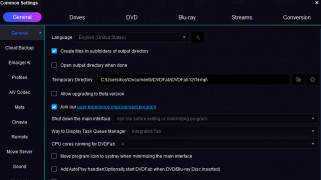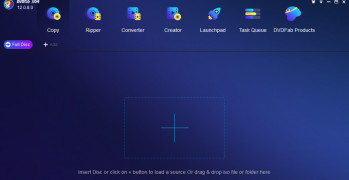DVDFab
A DVD, Blu-Ray and 4K disc compatible program which allows for conversion and other functions
Operating system: Windows
Publisher: Fengtao Software Inc.
Release : DVDFab 12.0.8.0
Antivirus check: passed
This Windows software program is a bundle of different programs which mainly works with DVDs and other Blu-Ray copies. It allows for Blu-Ray ripping and other functions such as video conversion, removal of protections from various disk formats, as well as a converter for 4K as well as other features as well. It is highly user-friendly and still allows for so many features, which makes this the number one all-in-one utility for those seeking to work with DVDs and convert them to any other format of movies or videos. It has all of these tools integrated into its interface, including simple buttons for copying, converting, and other function which has to do with DVD, Blu-Ray and 4K functions. It can remove protections entirely which prevent interaction with a disk, and also allows for the conversion of video to any specifications, as well as the ability to transfer any converted files to any sort of device for playback. It is, therefore, an all-in-one utility for perhaps those who are more old-school and prefer to have their movies on disks as well as on their devices, and also is excellent for those even looking to convert DVD’s they have saved to 4K or any other format. It is a great bundle and nothing less than what you can ask for with this type of software program. It has highly advanced functions with the simplicity of being user-friendly in getting these functions done as well. It stands out as the top program in this aspect and this area in general. I highly recommend this to all users who need to do any functions having to do with these movie and video formats, as you can get it all done here.
Allows all-in-one functions in its interface, including conversion, removal of protections and transferFeatures:
- Conversion of movies and videos from DVD format to Blu-Ray, 4K, etc.
- All-in-one in terms of compatibility with various file formats and functions
- Remove prohibitive protections on disks.
- Transfer converted files to any device.
- The simple interface at the touch of a button
Minimum 1GB of RAM
20GB of free hard disk space
DVD/Blu-ray/4K optical drive
PROS
Offers fast processing and high-quality output.
Includes regular updates and professional customer support.
CONS
Yearly subscription can be expensive compared to one-time purchase options.
Updates and bug fixes are not released regularly or promptly.
Jack
DVDFab is a solution that covers all your DVD needs excelling in both copying and ripping tasks. It effectively removes all DVD protections which allows you to back up your DVDs onto discs or store them on your computers drive. Moreover it can convert DVDs into video/audio formats, for playback on portable devices. The software provides easy user interface that enables you to customize output settings according to your preferences. It also ensures copying speeds and has gained global recognition with over 40 million trusted users. Additionally it includes a DVD Ripper feature that supports devices like iPod, iPad, PS4, Xbox among others making it compatible with Windows 10 well. While the software lacks Skype compatibility due to standard protocols used by Skype, it remains a robust solution for all your DVD copying and ripping requirements. Overall DVDFab offer a solution for copying and ripping DVDs by removing all protections and allowing backups onto various media formats. Its user friendly interface and customizable output options make it popular among millions of users worldwide. However please note that due to standard protocols used by Skype, it may not integrate seamlessly with certain communication platforms. In general DVDFab is a tool that allows you to copy and rip DVDs. However some users might face limitations when attempting to integrate it with software applications.
Wed, Feb 7, 2024