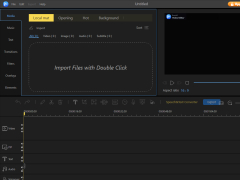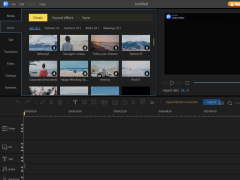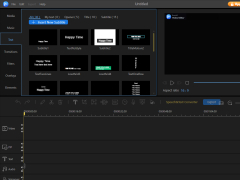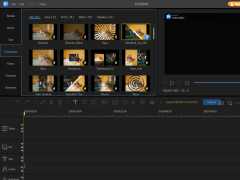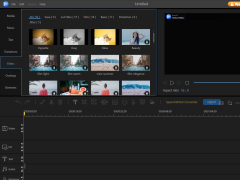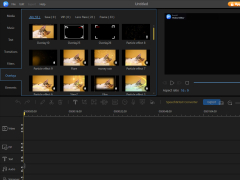EaseUS Video Editor
by EaseUS
EaseUS Video Editor is a powerful yet easy-to-use video editing software that allows users to quickly and easily create stunning videos.
EaseUS Video Editor Overview
EaseUS Video Editor is a comprehensive video editing software that is designed for beginners, professional video editors, and everyone in between. It is a powerful and intuitive video editor that enables you to create stunning videos with easy-to-use editing tools and effects. With its easy-to-learn video editing tools and intuitive workflow, you can quickly create professional-looking videos.
EaseUS Video Editor has a wide range of features, including:
• Easy-to-use timeline editing: Create stunning videos with the easy-to-use timeline editing feature. It allows you to quickly and easily add and edit multiple clips, transitions, and effects.
• Effects and filters: Add a variety of special effects and filters to create a unique look for your videos.
• Multiple video formats: Supports a wide range of video formats, such as MP4, AVI, MOV, FLV, and more.
• Text and titles: Easily add text and titles to your videos with the text editing feature.
• Audio editing: Edit the audio of your videos with the audio editing feature.
• Basic editing tools: Adjust the brightness, contrast, saturation, and other basic settings with the basic editing tools.
• Video stabilization: Stabilize shaky video footage with the video stabilization feature.
• Export: Export your videos in various video formats, such as MP4, AVI, MOV, FLV, and more.
• Share: Share your videos on popular social media platforms, such as YouTube, Facebook, and Vimeo.
• Easy to use: With an intuitive user interface and easy-to-learn tools, you can quickly create stunning videos.
• Support for 4K and HD videos: Supports 4K and HD videos for high-quality results.
• Customizable templates: Create stunning videos with the customizable templates.
• Video trimming: Quickly trim your videos with the video trimming feature.
• Video merging: Merge several videos into one with the video merging feature.
• Video splitting: Split your videos into multiple parts with the video splitting feature.
• Convert video to audio: Easily convert your video to audio with the video to audio conversion feature.
• Free trial: Easily try out the video editor with the free trial.
EaseUS Video Editor is a powerful and intuitive video editing software that makes it easy to create stunning videos. With its wide range of features and intuitive user interface, you can easily create professional-looking videos in no time.
EaseUS Video Editor is a comprehensive video editing software that is designed for beginners, professional video editors, and everyone in between. It is a powerful and intuitive video editor that enables you to create stunning videos with easy-to-use editing tools and effects. With its easy-to-learn video editing tools and intuitive workflow, you can quickly create professional-looking videos.
EaseUS Video Editor has a wide range of features, including:
• Easy-to-use timeline editing: Create stunning videos with the easy-to-use timeline editing feature. It allows you to quickly and easily add and edit multiple clips, transitions, and effects.
• Effects and filters: Add a variety of special effects and filters to create a unique look for your videos.
• Multiple video formats: Supports a wide range of video formats, such as MP4, AVI, MOV, FLV, and more.
• Text and titles: Easily add text and titles to your videos with the text editing feature.
• Audio editing: Edit the audio of your videos with the audio editing feature.
• Basic editing tools: Adjust the brightness, contrast, saturation, and other basic settings with the basic editing tools.
• Video stabilization: Stabilize shaky video footage with the video stabilization feature.
• Export: Export your videos in various video formats, such as MP4, AVI, MOV, FLV, and more.
• Share: Share your videos on popular social media platforms, such as YouTube, Facebook, and Vimeo.
• Easy to use: With an intuitive user interface and easy-to-learn tools, you can quickly create stunning videos.
• Support for 4K and HD videos: Supports 4K and HD videos for high-quality results.
• Customizable templates: Create stunning videos with the customizable templates.
• Video trimming: Quickly trim your videos with the video trimming feature.
• Video merging: Merge several videos into one with the video merging feature.
• Video splitting: Split your videos into multiple parts with the video splitting feature.
• Convert video to audio: Easily convert your video to audio with the video to audio conversion feature.
• Free trial: Easily try out the video editor with the free trial.
EaseUS Video Editor is a powerful and intuitive video editing software that makes it easy to create stunning videos. With its wide range of features and intuitive user interface, you can easily create professional-looking videos in no time.
: EaseUS Video Editor makes editing videos easy and intuitive.
EaseUS Video Editor is compatible with Windows 10/8/7/Vista/XP (SP2 or later). It requires a processor of at least 1GHz Intel or AMD CPU, 512MB or more of RAM, and 1GB or more of free hard disk space. It also requires a graphics card with at least 64MB of memory.
PROS
Intuitive and easy-to-use interface.
Offers a broad range of editing tools and effects.
Supports a wide variety of file formats.
Offers a broad range of editing tools and effects.
Supports a wide variety of file formats.
CONS
Lacks advanced features compared to other video editing software.
Free version has watermarked exports.
Occasional lags and crashes reported by users.
Free version has watermarked exports.
Occasional lags and crashes reported by users.
Matthew R********u
I recently used EaseUS Video Editor software and was pleasantly surprised by its intuitive design. It was easy to navigate through the various functions and editing options. The video quality of the final output was great and I was able to add some fun transitions and titles to my project. The timeline feature was also quite useful for making sure everything was in the right place. The software seemed to crash a couple of times, but I was able to get back to my work in just a few seconds. The free version is quite limited, but overall I was satisfied with my experience.