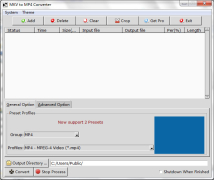Free MKV to MP4 Converter Portable
by Jacek Pazera
MKV to MP4 Converter Portable is a free and easy-to-use application for quickly converting MKV files to MP4 format.
Operating system: Windows
Publisher: Jacek Pazera
Release : Free MKV to MP4 Converter Portable 8.0.1
Antivirus check: passed
MKV to MP4 Converter Portable is a powerful and easy-to-use application that enables users to quickly and easily convert MKV files to the MP4 format. The program is designed to be lightweight and portable, allowing users to run it on any Windows computer without the need to install any additional software or plugins.
• Fast and Easy Conversion: MKV to MP4 Converter Portable is designed to be fast and easy to use. With just a few clicks, users can convert their MKV files to the MP4 format quickly and easily.
• Portable: MKV to MP4 Converter Portable is designed to be a lightweight and portable application. This means that users can run the program from any Windows computer without the need to install any additional software or plugins.
• Batch Conversion: MKV to MP4 Converter Portable allows users to convert multiple MKV files to the MP4 format at once. This makes it easy for users to quickly convert multiple files in one go.
• Preview: MKV to MP4 Converter Portable allows users to preview their conversion results before saving them. This ensures that users can make sure the conversion was successful and that the resulting file is of the desired quality.
• Customization: MKV to MP4 Converter Portable allows users to customize their conversions by setting the output video resolution, bitrate, frame rate, and more. This allows users to get the exact results they want from their conversions.
• Support for Other Formats: MKV to MP4 Converter Portable also supports the conversion of other video formats, such as AVI, WMV, MOV, MPG, and more. This makes it easy for users to convert any video file to the MP4 format.
• Free Updates: MKV to MP4 Converter Portable provides free updates to ensure that users are always up to date with the latest version of the program. This ensures that users can take advantage of the latest features and performance improvements.
MKV to MP4 Converter Portable is a great tool for anyone who needs to quickly and easily convert MKV files to the MP4 format. The program is designed to be lightweight and portable, allowing users to run it on any Windows computer without the need to install any additional software or plugins. It also supports the conversion of other video formats, making it a great all-in-one solution for converting video files.
MKV to MP4 Converter Portable allows users to easily convert MKV files to MP4 without installing any software.Features:
• Fast and Easy Conversion: MKV to MP4 Converter Portable is designed to be fast and easy to use. With just a few clicks, users can convert their MKV files to the MP4 format quickly and easily.
• Portable: MKV to MP4 Converter Portable is designed to be a lightweight and portable application. This means that users can run the program from any Windows computer without the need to install any additional software or plugins.
• Batch Conversion: MKV to MP4 Converter Portable allows users to convert multiple MKV files to the MP4 format at once. This makes it easy for users to quickly convert multiple files in one go.
• Preview: MKV to MP4 Converter Portable allows users to preview their conversion results before saving them. This ensures that users can make sure the conversion was successful and that the resulting file is of the desired quality.
• Customization: MKV to MP4 Converter Portable allows users to customize their conversions by setting the output video resolution, bitrate, frame rate, and more. This allows users to get the exact results they want from their conversions.
• Support for Other Formats: MKV to MP4 Converter Portable also supports the conversion of other video formats, such as AVI, WMV, MOV, MPG, and more. This makes it easy for users to convert any video file to the MP4 format.
• Free Updates: MKV to MP4 Converter Portable provides free updates to ensure that users are always up to date with the latest version of the program. This ensures that users can take advantage of the latest features and performance improvements.
MKV to MP4 Converter Portable is a great tool for anyone who needs to quickly and easily convert MKV files to the MP4 format. The program is designed to be lightweight and portable, allowing users to run it on any Windows computer without the need to install any additional software or plugins. It also supports the conversion of other video formats, making it a great all-in-one solution for converting video files.
This MKV to MP4 converter software is compatible with Windows 10, Windows 8, Windows 7, Windows Vista, and Windows XP. It requires at least 512 MB of RAM and 30 MB of available hard disk space. An Internet connection is required for activation.
PROS
Easy conversion of MKV files to MP4 format.
No installation required due to portability.
Supports batch processing for multiple conversions.
No installation required due to portability.
Supports batch processing for multiple conversions.
CONS
Limited file formats supported for conversion.
No advanced editing features available.
Interface may seem outdated and confusing for beginners.
No advanced editing features available.
Interface may seem outdated and confusing for beginners.
Corey U.
I recently used Free MKV to MP4 Converter Portable software to convert an MKV file to an MP4 file. It was very easy to use, and the conversion was fast. The quality of the output file was good and the small file size was great for sharing. It also allowed me to select the audio track and subtitle track for the output file. The only downside was that it could not handle some of the more complex MKV files.
Lucas J********k
- Free MKV to MP4 Converter Portable is a great, easy to use software that quickly converted my video files to MP4.
- It has a straightforward interface and the conversion speed is really fast.
- There are some extra options like changing video quality, but I didn't need to use them.
- All the converted files had excellent quality and the audio sync was perfect.
Kayden U.
This software is a portable tool that converts MKV video files to MP4 format. It is free to download and use. The software supports batch conversion, meaning multiple files can be converted at once. It offers a simple and user-friendly interface, making it easy to use even for beginners. The converted files retain their original quality and can be played on various devices. The software also offers customization options such as adjusting the video bitrate and changing the resolution. Overall, this software is a convenient solution for converting MKV files to MP4.
Andrew
Easy to use, this portable software swiftly converts MKV files to MP4 in a few simple steps.
Aiden
Efficient, hassle-free conversion, intuitive interface, high-quality output.
Rhys
Efficient, intuitive, fast conversion speed.
Cameron
This is a strong and easy-to-use application that allows you to quickly and easily switch MKV files to the MP4 format 🔄. The application is designed to be lightweight and portable, which means you can use it on any Windows computer without having to install additional software or plugins 💻. One of its main features is batch conversion, which allows you to convert multiple MKV files to MP4 at once. In addition to that, you can also preview your conversion results before saving them, to ensure that the final file is of the desired quality 🎞️. You can even customize your conversions by adjusting the resolution, bitrate, frame rate, and more, for always perfect results 🎯.
Wyatt
Converts video files. Easy to use. Fast conversion speed.