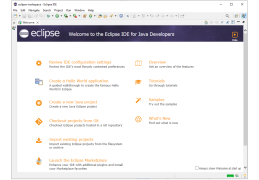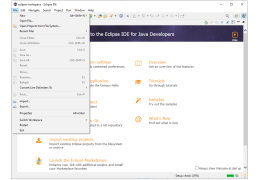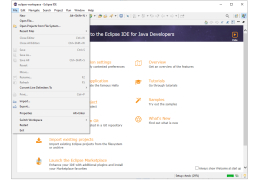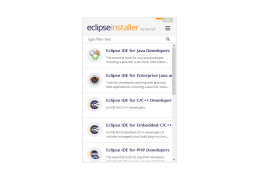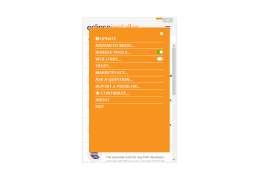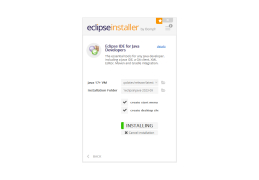Eclipse IDE for Java EE Developers
Eclipse IDE is available on major operating systems: Windows, Mac OS X and Linux
Eclipse IDE for Java EE Developers is a development environment that allows you to create Java and web applications. It includes Java IDE, JSF, as well as tools for Mylyn Java EE, JPA and EGit. In fact, we have a slightly modified version of Eclipse IDE - a very popular development environment for C/C++ programmers (there are versions for other popular languages as well). And the changes have affected only the kernel and functionality, while the graphical shell of the known IDE remained almost intact. The main window of the program consists of the project file manager, the code window, the section with the list of used functions and the auxiliary section with bookmarks, properties and comments.
Like any large development environment, Eclipse IDE for Java EE Developers includes tools for code debugging and refactoring. The program can also terminate code sections and check its correctness right during the process of writing. Other features include Maven integration, the Eclipse Plug-in development environment and the XML editor. In general, local functionality will be enough to almost any Java-developer. Among the more advanced, but paid alternatives, we can advise IntelliJ IDEA. Eclipse IDE for Java EE Developers, as well as all other versions of Eclipse IDE, is available to developers absolutely free of charge.
Eclipse IDE for Java EE Developers provides a comprehensive, versatile and free tool for creating Java and web applications.
- availability of tools to work with Java EE, JSF, Mylyn, JPA, EGit and so on;
- execution of code debugging and refactoring functions;
- an easy-to-understand graphical shell almost identical to that of other versions of the Eclipse IDE;
- a convenient project manager;
- integration with Maven;
- distribution free of charge.
PROS
Powerful debugging, testing, and code correction features.
Supports a wide range of programming languages and frameworks.
CONS
Occasional performance issues with larger projects.
Lacks modern, intuitive user interface.