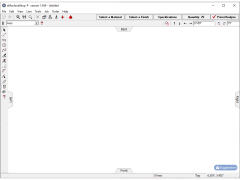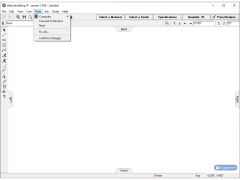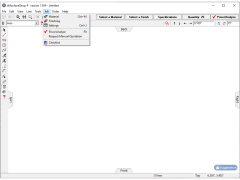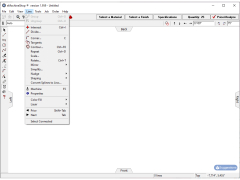eMachineShop
by eMachineShop
eMachineShop is a user-friendly, CAD-based software that enables users to quickly and easily design, price, and order custom parts online.
Introduction
eMachineShop is a leading CAD/CAM software for machine shop users, providing a full range of design, engineering and manufacturing capabilities in one integrated package. It is the ideal solution for small and medium-sized businesses as well as larger organizations that need to design and manufacture parts quickly and cost-effectively.
The software is easy to learn and use, making it accessible to everyone regardless of their technical ability or experience. It is also extremely powerful and versatile, enabling users to create complex designs with a variety of materials, including metals, plastics, and composites.
• CAD/CAM Design: eMachineShop provides a comprehensive suite of CAD/CAM tools for designing and manufacturing parts. It includes powerful tools for 3D modelling, 2D drafting, parametric modelling, and more.
• Material Selection: eMachineShop offers a wide range of materials for designing and manufacturing parts, including metals, plastics, composites, and more.
• Cost Estimation: eMachineShop provides an accurate estimate of the cost of manufacturing a part, taking into account the material, machining time, and other factors.
• Machining Capabilities: eMachineShop supports a wide range of machining operations, including milling, drilling, tapping, and more.
• Quality Control: eMachineShop provides a comprehensive quality control system that helps ensure that parts are manufactured to the highest standards.
• File Compatibility: eMachineShop supports a variety of file formats, making it easy to import and export designs.
• Proprietary Software: eMachineShop is a proprietary software that can be used on Windows, Mac OS, and Linux.
• Technical Support: eMachineShop provides technical support, making it easy to get help with any issues or questions.
Conclusion
eMachineShop is a powerful CAD/CAM software that provides a comprehensive suite of design, engineering, and manufacturing capabilities in one integrated package. It is easy to learn and use, making it accessible to everyone regardless of their technical ability or experience. It is also highly versatile, enabling users to create complex designs with a variety of materials, including metals, plastics, and composites. With its cost estimation and quality control features, eMachineShop is the ideal solution for small and medium-sized businesses as well as larger organizations that need to design and manufacture parts quickly and cost-effectively.
eMachineShop is a leading CAD/CAM software for machine shop users, providing a full range of design, engineering and manufacturing capabilities in one integrated package. It is the ideal solution for small and medium-sized businesses as well as larger organizations that need to design and manufacture parts quickly and cost-effectively.
The software is easy to learn and use, making it accessible to everyone regardless of their technical ability or experience. It is also extremely powerful and versatile, enabling users to create complex designs with a variety of materials, including metals, plastics, and composites.
eMachineShop enables users to quickly and easily design, price, and order custom parts online.Features:
• CAD/CAM Design: eMachineShop provides a comprehensive suite of CAD/CAM tools for designing and manufacturing parts. It includes powerful tools for 3D modelling, 2D drafting, parametric modelling, and more.
• Material Selection: eMachineShop offers a wide range of materials for designing and manufacturing parts, including metals, plastics, composites, and more.
• Cost Estimation: eMachineShop provides an accurate estimate of the cost of manufacturing a part, taking into account the material, machining time, and other factors.
• Machining Capabilities: eMachineShop supports a wide range of machining operations, including milling, drilling, tapping, and more.
• Quality Control: eMachineShop provides a comprehensive quality control system that helps ensure that parts are manufactured to the highest standards.
• File Compatibility: eMachineShop supports a variety of file formats, making it easy to import and export designs.
• Proprietary Software: eMachineShop is a proprietary software that can be used on Windows, Mac OS, and Linux.
• Technical Support: eMachineShop provides technical support, making it easy to get help with any issues or questions.
Conclusion
eMachineShop is a powerful CAD/CAM software that provides a comprehensive suite of design, engineering, and manufacturing capabilities in one integrated package. It is easy to learn and use, making it accessible to everyone regardless of their technical ability or experience. It is also highly versatile, enabling users to create complex designs with a variety of materials, including metals, plastics, and composites. With its cost estimation and quality control features, eMachineShop is the ideal solution for small and medium-sized businesses as well as larger organizations that need to design and manufacture parts quickly and cost-effectively.
1. Operating System: Windows 10 (or higher)
2. Processor: Intel Core i5 (or higher)
3. Memory: 8 GB RAM (or higher)
4. Graphics: DirectX 11 Compatible Graphics Card
5. Storage: 2 GB available space
6. DirectX: Version 11
7. Network: Broadband Internet connection
8. Additional Requirements: .NET Framework 4.5 (or higher)
2. Processor: Intel Core i5 (or higher)
3. Memory: 8 GB RAM (or higher)
4. Graphics: DirectX 11 Compatible Graphics Card
5. Storage: 2 GB available space
6. DirectX: Version 11
7. Network: Broadband Internet connection
8. Additional Requirements: .NET Framework 4.5 (or higher)
PROS
Intuitive interface and easy to use.
Offers a wide range of design tools.
Provides instant online quotes for designs.
Offers a wide range of design tools.
Provides instant online quotes for designs.
CONS
Limited advanced design features for complex projects.
Interface could be more user-friendly.
Occasional performance lags and crashes.
Interface could be more user-friendly.
Occasional performance lags and crashes.
Aidan Golland
eMachineShop software is a great tool for creating custom parts and prototypes. It is user-friendly and easy to use, with a clear and straightforward interface. I appreciate the ability to save projects and come back to them later, which helps with the design process. I found the 3D preview feature to be helpful in visualizing the parts before I ordered them. The pricing calculator is also very useful in estimating the cost of a design. The customer service team is very helpful and willing to answer any questions. Overall, I am very satisfied with the quality of the software and the service it provides.