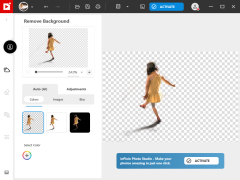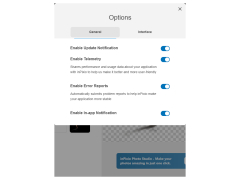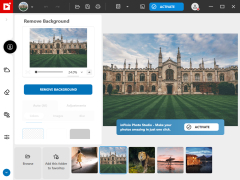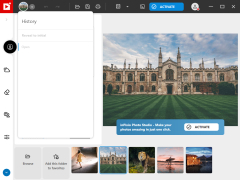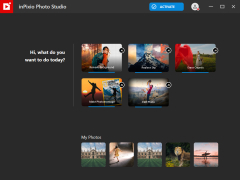InPixio Photo Clip
by Avanquest Software
Pixio Photo Clip is an easy-to-use photo editing software that enables users to make precise cutouts, adjust colors, and apply creative filters.
Pixio Photo Clip
Pixio Photo Clip is an easy-to-use photo editing and manipulation software that lets you transform your photos into incredible works of art. With its simple and intuitive interface, you can quickly and easily retouch and enhance your photos. Whether you’re a professional photographer or just a hobbyist, Pixio Photo Clip has the tools you need to get the job done.
Pixio Photo Clip
1. Intuitive and Easy to Use – Pixio Photo Clip has a simple and intuitive user interface that makes it easy to get started quickly.
2. Advanced Photo Editing and Manipulation – With Pixio Photo Clip, you can easily retouch, enhance, and manipulate your photos.
3. Advanced Image Analysis – Pixio Photo Clip has advanced image analysis tools that allow you to identify objects, faces, and colors in your photos.
4. One-Click Enhancements – Pixio Photo Clip’s one-click enhancements let you quickly and easily enhance your photos with just a few clicks.
5. Batch Processing – Pixio Photo Clip supports batch processing, so you can quickly edit and manipulate multiple photos at once.
6. RAW Support – Pixio Photo Clip supports RAW image formats, so you can get the highest quality results from your photos.
7. Easy Sharing – Pixio Photo Clip makes it easy to share your photos with your friends and family.
8. Automatic Updates – Pixio Photo Clip automatically checks for updates, so you’ll always have the latest version.
9. Online Tutorials – Pixio Photo Clip has online tutorials and help documents to help you get up and running quickly.
10. Online Support – Pixio Photo Clip has online support from experienced users and professionals who can help you get the most out of the software.
Whether you’re a professional photographer or just a hobbyist, Pixio Photo Clip has the tools you need to get the job done. With its intuitive and easy to use interface, advanced photo editing and manipulation tools, one-click enhancements, batch processing, RAW support, easy sharing features, automatic updates, and online tutorials and support, Pixio Photo Clip is the perfect choice for any photographer.
Pixio Photo Clip is an easy-to-use photo editing and manipulation software that lets you transform your photos into incredible works of art. With its simple and intuitive interface, you can quickly and easily retouch and enhance your photos. Whether you’re a professional photographer or just a hobbyist, Pixio Photo Clip has the tools you need to get the job done.
Pixio Photo Clip
InPixio Photo Clip provides an easy and intuitive way to quickly and precisely remove unwanted elements from photos.Features:
1. Intuitive and Easy to Use – Pixio Photo Clip has a simple and intuitive user interface that makes it easy to get started quickly.
2. Advanced Photo Editing and Manipulation – With Pixio Photo Clip, you can easily retouch, enhance, and manipulate your photos.
3. Advanced Image Analysis – Pixio Photo Clip has advanced image analysis tools that allow you to identify objects, faces, and colors in your photos.
4. One-Click Enhancements – Pixio Photo Clip’s one-click enhancements let you quickly and easily enhance your photos with just a few clicks.
5. Batch Processing – Pixio Photo Clip supports batch processing, so you can quickly edit and manipulate multiple photos at once.
6. RAW Support – Pixio Photo Clip supports RAW image formats, so you can get the highest quality results from your photos.
7. Easy Sharing – Pixio Photo Clip makes it easy to share your photos with your friends and family.
8. Automatic Updates – Pixio Photo Clip automatically checks for updates, so you’ll always have the latest version.
9. Online Tutorials – Pixio Photo Clip has online tutorials and help documents to help you get up and running quickly.
10. Online Support – Pixio Photo Clip has online support from experienced users and professionals who can help you get the most out of the software.
Whether you’re a professional photographer or just a hobbyist, Pixio Photo Clip has the tools you need to get the job done. With its intuitive and easy to use interface, advanced photo editing and manipulation tools, one-click enhancements, batch processing, RAW support, easy sharing features, automatic updates, and online tutorials and support, Pixio Photo Clip is the perfect choice for any photographer.
The minimum system requirements to use Pixio Photo Clip software include:
• Operating System: Windows 7, 8, 8.1, and 10
• Memory: 4 GB RAM
• Processor: Intel Core i3 or AMD processor
• Hard Drive Space: 500 MB available hard drive space
• Graphics: DirectX 10 compatible graphics card
• Display: 1024 x 768 resolution
• Internet: Broadband Internet connection
• Operating System: Windows 7, 8, 8.1, and 10
• Memory: 4 GB RAM
• Processor: Intel Core i3 or AMD processor
• Hard Drive Space: 500 MB available hard drive space
• Graphics: DirectX 10 compatible graphics card
• Display: 1024 x 768 resolution
• Internet: Broadband Internet connection
PROS
Allows easy removal of unwanted objects from images.
Offers precise cut-outs for collage creation.
Includes various photo editing tools and effects.
Offers precise cut-outs for collage creation.
Includes various photo editing tools and effects.
CONS
Limited features compared to other photo editing software.
Difficult user interface for beginners.
Does not support Mac operating system.
Difficult user interface for beginners.
Does not support Mac operating system.
Declan Mcgoon
I recently used InPixio Photo Clip software to edit some pictures. I found the software to be easy to use and intuitive with a well-designed layout. I was able to quickly crop, resize and make adjustments to the photos. The automatic background removal tool was especially impressive and I was able to make some very convincing changes. I also liked the fact that the software allowed me to work with multiple photos at once. The only downside was the lack of a few more advanced features. Overall, I was happy with the results I was able to achieve with InPixio Photo Clip.
Luke E.
InPixio Photo Clip is a great software for basic photo editing. It's easy to use and the results look professional. I particularly like the range of tools available, including the ability to erase parts of the photo, adjust colours and reshape images. The user interface is well designed, making it simple to navigate. I'm impressed with the variety of creative effects available.
Kai I********g
This software allows users to easily remove unwanted objects or backgrounds from photos, as well as cut out specific parts of an image to use in other projects. It includes a range of editing tools, such as color correction and cropping, and also has the ability to create photo montages and collages. The software is user-friendly and suitable for both beginners and more experienced photo editors.
Noah J.
InPixio Photo Clip software provides powerful tools for removing unwanted objects and backgrounds from photos.
Jake E********t
InPixio Photo Clip software is a user-friendly tool for removing unwanted objects and backgrounds from photos.
Ollie
Efficient for photo editing, lacks advanced features.